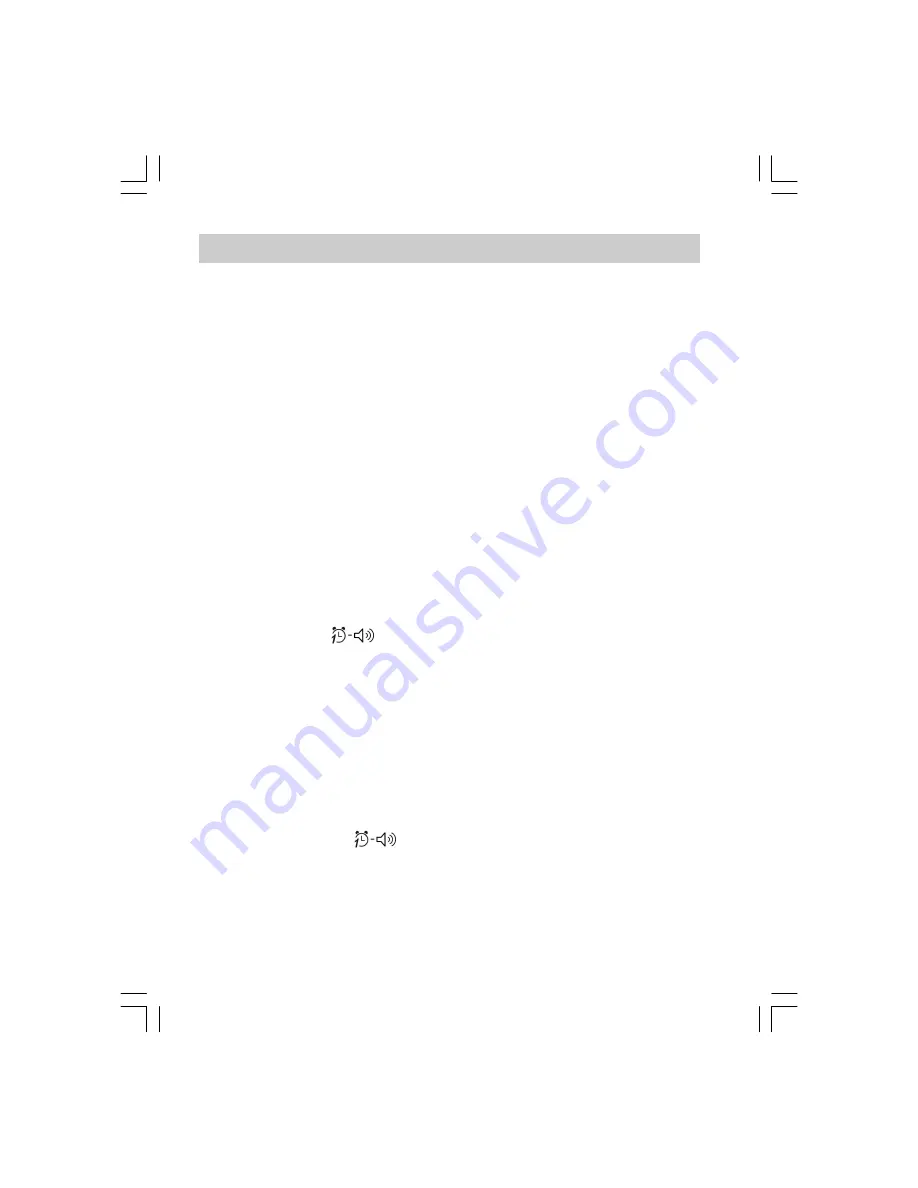
11
Alarm Clock
Alarm setting can be done while the appliance power is during on or
off position.
The alarm clock is equipped with two alarm systems which can be
operated independently of each other either with Human Wake
System buzzer or with a radio (radio alarm clock ).
Alarm with radio
1. Select the desired station by station memory button 1-7.
2. Set the desired radio alarm volume.
3. Select alarm system 1 or 2 by pressing the alarm 1 or 2 button
(15 or 14). Display will blink selected alarm system symbol.
4. Press alarm SET button 16, display will blink both alarm hour
and alarm mode with a beep.
5. Press alarm Mode button 20 to select alarm radio mode until
display shows .
6. Press + or – to adjust required alarm hour then press SET button
again, display minute digits will blink. Press + or – button to
adjust required alarm minute.
7. Press week day selection 1-7 (Sunday – Saturday) to select
required alarm week day. Display will show the days of the week
on which you wish to be woken by the alarm.
8. Press alarm button 1 or 2 to confirm all the alarm set with a beep.
Display will show indicating radio alarm is set.













































