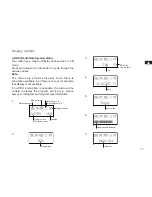GB
15
If Off was selected:
the current Location preset will be
disabled. Press the Select button to confirm the setting.
Press the Tuning up/down button to select “Save” or
“Back”. To confirm the setting, select “Save” and press
the Select button to save the setting. To change the
setting, select “Back” and press the Select button to
change your setting.
6. After completing your EA setting, it is necessary
to tune to an HD Radio station (AM or FM) which
supports Emergency alerts (it is indicated with a
symbol “a” on the top of the screen), in order to
receive an alert. Please note that EA can be received
when the radio is in power on mode. If you want to
receive the EA in the Standby mode, make sure the
radio is in an environment that it can receive HD
Radio broadcast signals properly and using the AC
adaptor to power the radio.
Alert Volume
To adjust the Alerts volume, Press and hold the Menu
button to enter the menu setting and then press the
Tuning up/down button to select “Alert Volume”. Press
the Select button and then press the Tuning up/down
button to select your required volume level. Press the
Select button to confirm the setting.
Emergency Alerts History
Once the radio detects an alert, it will sound an alert
tone, display the alert category (e.g, Weather,
Hazmat, etc.), and scroll the alert text.
1. To view the Emergency Alerts History, press and
hold the Menu button to enter the menu setting and
then press the Tuning up/down button to select “EA
History”.
2. Press the Select button and press the Tuning up/
down button to scroll through the history, which
contains the five most recent Emergency alerts.
3. Press the Select button to view your required EA
history.
Snoozing and ignoring an EA
Once the alert is triggered, the EA will remain on the
display until the user snoozes or ignores the alert
by pressing any button. The EA will be shown in the
“Emergency Alerts History” after snoozing/ ignoring is
activated.