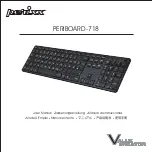32
Safety Warnings
GB
• Don’t disassemble the keyboard or
remove any parts.
• Don’t put the keyboard into water or
any liquid.
• Don’t use the keyboard close to
heat sources or expose to high
temperatures.
• Don’t use the keyboard where strong
electromagnetic waves are present.
Strong electromagnetic waves will
cause damage to the keyboard.
• Keep the keyboard away from
direct sunlight, moisture, dirt or
abrasive chemical products (cleaning
products etc).
Wireless Devices:
Before boarding any aircraft or
packing a wireless device in luggage
that will be checked in, remove the
batteries from the wireless device.
Wireless devices can transmit radio
frequency (RF) energy, whenever
batteries are installed and the
wireless device is turned on.
Battery-Powered Devices:
Improper use of batteries may result
in battery fluid leakage, overheating,
or explosion. Released battery fluid
is corrosive and may be toxic. It can
cause skin and eye burns, and is
harmful if swallowed.
To reduce the risk of injury :
• Keep batteries out of the reach of
children.
• Do not heat, open, puncture,
mutilate, or dispose of batteries
in fire.
• Do not mix new and old batteries or
batteries of different types.
• Do not allow metal objects to touch
the battery terminals on the device;
they can become hot and cause
burns.
• Always remove old, weak, or worn-
out batteries promptly and recycle
or dispose of them in accordance
with Local and National Disposal
Regulations.
• If a battery leaks, remove all
batteries, taking care to keep the
leaked fluid from touching your
skin or clothes. If fluid from the
battery comes into contact with
skin or clothes, flush skin with water
immediately. Before inserting new
batteries, thoroughly clean the
battery compartment with a damp
paper towel, or follow the battery
manufacturer’s recommendations
for cleanup.
Rechargeable batteries only:
• Caution Risk of explosion if battery
is replaced by an incorrect type. Use
and replace only with the same type
and rating as the batteries provided.
• Charge only with the recharger
provided with the product.
S1400SK1BK_WH IB_7L_RC_final120814.indb 32
14/8/12 3:19 PM
Содержание SI400SK1BK
Страница 2: ...S1400SK1BK_WH IB_7L_RC_final120814 indb 2 14 8 12 3 19 PM...
Страница 42: ...S1400SK1BK_WH IB_7L_RC_final120814 indb 42 14 8 12 3 19 PM...
Страница 43: ...S1400SK1BK_WH IB_7L_RC_final120814 indb 43 14 8 12 3 19 PM...
Страница 44: ...S1400SK1BK_WH IB_7L_RC_final120814 indb 44 14 8 12 3 19 PM...