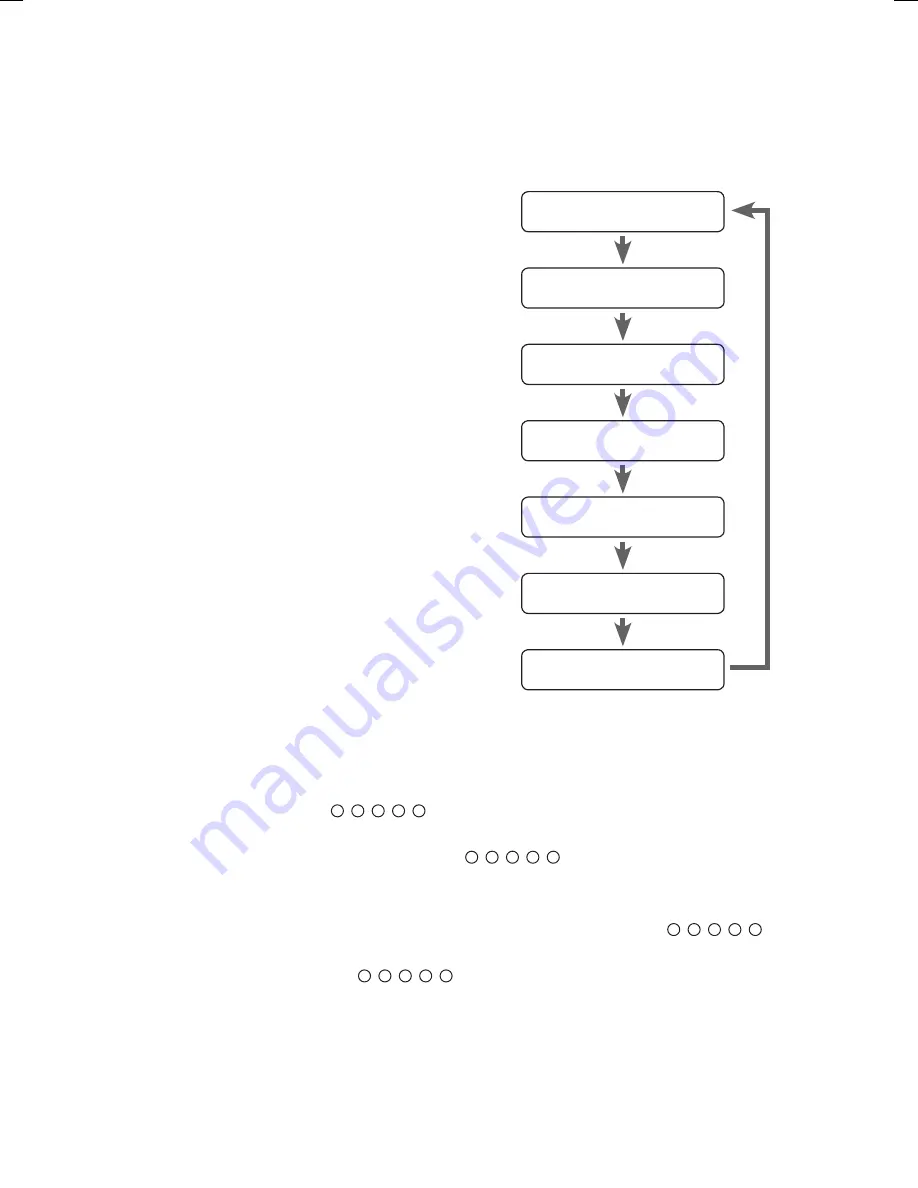
21
Service Name
Describes the type of service the station provides,
e.g. news.
Radio Text
As with DAB, the broadcaster can include a
scrolling text that displays information about the
current program. If Radio text information is not
available, then the display will show <Radio Text>.
Programme Type
This describes the “Style” or “Genre” of music that
is being broadcast e.g. “Rock” or “Classical”.
Frequency
This shows the frequency of the current station.
e.g. 89.80 MHz.
Audio Mode
The display will show if the station being received
is in mono or stereo.
Time/Date
Date and Time will show on the display.
FM Display Modes
Every time you press the INFO button, the display will cycle through the following display
modes: Service Name, Radio Text, Programme Type, Frequency, Audio Mode, Time/
Date.
Presetting (Store and Recall) Radio Stations
1. To store and preset your favourite radio stations in in preset 1:5, press and hold the
preferred preset button
1/6
2/7
3/8
4/9
5/10
until the display indicates the STORED number.
2. To store your favourite station in preset 6-10, press the SHIFT button once then
press and hold the preferred preset button
1/6
2/7
3/8
4/9
5/10
until the display indicates
STORED.
3. You can store up to 10 DAB and 10 FM preset radio stations.
4. To recall a stored preset station in 1-5, press the preferred preset button
1/6
2/7
3/8
4/9
5/10
.
5. To recall a stored station in preset 6-10, press the SHIFT button once and then press
the preferred preset button
1/6
2/7
3/8
4/9
5/10
.
Service Name
Radio Text
Programme Type
Frequency
Audio Mode
Time
Date
S9DABI12_IB_RC_120910_Zell.indd 21
10/9/12 7:09 PM


























