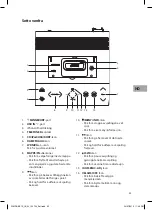24
GB
Programme Setting
User can program up to 32 tracks in CD mode or 64 tracks in MP3/WMA mode in any
desired order. Programme mode is activated while in
STOP
mode.
For CD Mode
1. Tap the
ID3/MEM/C-ADj.
icon on the unit or press the
ID3/MEM/C-ADj.
button on the remote control repeatedly to
select
MEMORY
mode. The track number will flash. “
”
and “
” indicator will show on the display.
2. Tap the
icons on the unit or press the
buttons on
the remote control to select the track that you want to preset.
3. Tap the
ID3/MEM/C-ADj.
icon on the unit or press the
ID3/MEM/C-ADj.
button on the remote control to confirm the
track number.
For MP3/WMA Mode
1. Tap the
ID3/MEM/C-ADj.
icon on the unit or press the
ID3/MEM/C-ADj.
button on the remote control repeatedly to
select
MEMORY
mode. The album number will flash. “
” and “
” indicator will show on the display.
2. Tap the
FOLDER/ARROW
icons on the unit or press the
FOL./ARROW
buttons on the remote control. The album
number will change and flash.
3. Tap the
ID3/MEM/C-ADj.
icon on the unit or press the
ID3/MEM/C-ADj.
button on the remote control. The first track
number will show on the display and flash.
4. Tap the
icons on the unit or press the
buttons on
the remote control to select the file number that you want to
preset.
5. Tap the
ID3/MEM/C-ADj.
icon on the unit or press the
ID3/MEM/C-ADj.
button on the remote control to confirm the
track number.
Programme Play
Tap the
/SCAN
icon on the unit or press the button on the remote control. The unit will
play the first track of the program. When all tracks have been played, the display will show
the number of tracks and the playing time of the CD/MP3/WMA music file.
Programme Cancel
Tap the
/MENU/INFO
icon on the unit or press the button on the remote control twice,
or open the CD tray door and close it again to erase the memory.
During Programme Mode
• Press the
REPEAT
button once on the remote control, “
REP-1
” will show on the display. The CD will
play the current track repeatedly.
• Press the
REPEAT
button twice, “
REP-ALL
“ will show on the display. The CD will play all tracks
repeatedly.
• Press the
REPEAT
button once more again, the
REPEAT
function will turn off.
S1MDABI11E_IB_5L_120724_Zell.indb 24
24/07/2012 11:48 PM
Содержание S1MDABI11E
Страница 2: ...S1MDABI11E_IB_5L_120724_Zell indb 2 24 07 2012 11 47 PM...
Страница 146: ...S1MDABI11E_IB_5L_120724_Zell indb 146 24 07 2012 11 48 PM...
Страница 147: ...S1MDABI11E_IB_5L_120724_Zell indb 147 24 07 2012 11 48 PM...
Страница 148: ...S1MDABI11E_IB_5L_120724_Zell indb 148 24 07 2012 11 48 PM...