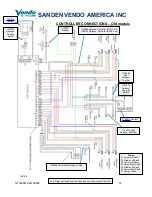SANDENVENDO AMERICA INC
1213686M ECN 58848
14
DA:1
1 turns on controller ambient display, 0 turns display off
DS:1
Front door switch
– 1 for HFD6 & 8; all others 0.
Any text may follow here
There can be no spaces or blank lines. A line is terminated by pressing Enter. The only variables
that are allowed to change are the date code, shelf temperatures and times, the 0 or 1 after CF:,
DA:, and DS:, and the comment at the end of the file.
With the HFD off:
1. Insert the flash drive in the
controller’s USB port.
2. Turn on the controller. The configuration will load in less than 5 seconds.
3. The display will show the configuration code (example: 001h) from the vendo.cfg file.
4. Pull the flash drive out of the controller (controller may remain on).
Factory Controller Configurations
SV01
001h
UL:235,2:00,1:00
ML:235,2:00,2:00
LL:220,1:00,2:00
UR:235,1:00,1:00
MR:235,2:00,2:00
LR:220,2:00,1:00
CF:1
DA:1
DS:1
SV01
001n
UL:000,2:00,2:00
ML:000,2:00,2:00
LL:245,2:00,2:00
UR:245,2:00,2:00
MR:245,2:00,2:00
LR:245,2:00,2:00
CF:1
DA:0
DS:0
SV01
001n
UL:000,2:00,2:00
ML:000,2:00,2:00
LL:230,2:00,2:00
UR:230,2:00,2:00
MR:230,2:00,2:00
LR:230,2:00,2:00
CF:1
DA:0
DS:0
HFDM00002
Left Side
Right Side
Heater
Setpoint
ºF
Left
Timer
Right
Timer
Heater
Setpoint
ºF
Left
Timer
Right
Timer
OFF
2:00
2:00
245
2:00
2:00
OFF
2:00
2:00
245
2:00
2:00
245
2:00
2:00
245
2:00
2:00
HFD 6 & 8
Left Side
Right Side
Heater
Setpoint
ºF
Left
Timer
Right
Timer
Heater
Setpoint
ºF
Left
Timer
Right
Timer
235
2:00
1:00
235
1:00
1:00
235
2:00
2:00
235
2:00
2:00
220
1:00
2:00
220
2:00
1:00
HFDM00003
Left Side
Right Side
Heater
Setpoint
ºF
Left
Timer
Right
Timer
Heater
Setpoint
ºF
Left
Timer
Right
Timer
OFF
2:00
2:00
230
2:00
2:00
OFF
2:00
2:00
230
2:00
2:00
245
2:00
2:00
230
2:00
2:00