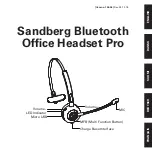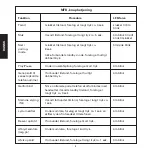ENGLISH
devices will remain paired and the headset
will normally automatically find your
phone when switched on and within range.
Check the table in section 5 concerning
pairing and restoring a link with already
paired devices (if they do not connect
automatically). In the list of Bluetooth
devices on your phone, the headset will be
displayed as
"Sandberg Office Pro"
. Ensure
headset and phone are within 1 metre of
each other for pairing, and then set your
phone to search for new Bluetooth devices.
Refer to your phone's user guide if
necessary.
Activate the pairing mode on the headset
by holding down the MFB button for
approx. 8 seconds when the headset is off.
Your phone will display
"Sandberg Office
Pro"
as a found device. Touch the name to
connect. The devices will now be paired
and you can listen to music and receive
calls via the headset.
4.2 Connecting another phone
If you want to use the headset for two
phones at the same time (e.g. a work
phone and a private phone), follow these
instructions:
1. Deactivate Bluetooth on the first phone
the headset is paired with.
2. Press the MFB button twice to put the
headset into pairing mode.
3. Put the second phone in pairing mode
and connect to the headset as described
in point 4.1.
4. Reactivate Bluetooth on the first phone.
Go to Settings, Bluetooth devices, and
select
"Sandberg Office Pro"
from the
list of paired devices.
5. The headset will now be paired to both
devices.
NB:
music can only be played from the first
phone when two phones are connected.
Certain other functions are also restricted.
Refer to the table for details.
5. Buttons on the earpiece
There are buttons on top of the headset for
volume control (+/-). One or more short
presses on + or - will adjust the volume up
or down. A long press (approx. 1 second)
will skip to the next or previous track
respectively when playing music from a
playlist.
There is also a Micro USB port on the
earpiece allowing you to charge the
headset without use of the base stand. The
same Micro USB cable can be used for
this.
In the middle of the earpiece is the
multifunction button (MFB), which gives
access to a range of functions depending
on the situation. All the options are listed
in this table:
3
Содержание 126-06
Страница 1: ...www sandberg it Bluetooth Office Headset Pro User guide 126 06 ...
Страница 24: ...22 ...
Страница 25: ...23 ...
Страница 27: ...http helpdesk sandberg it Support ...