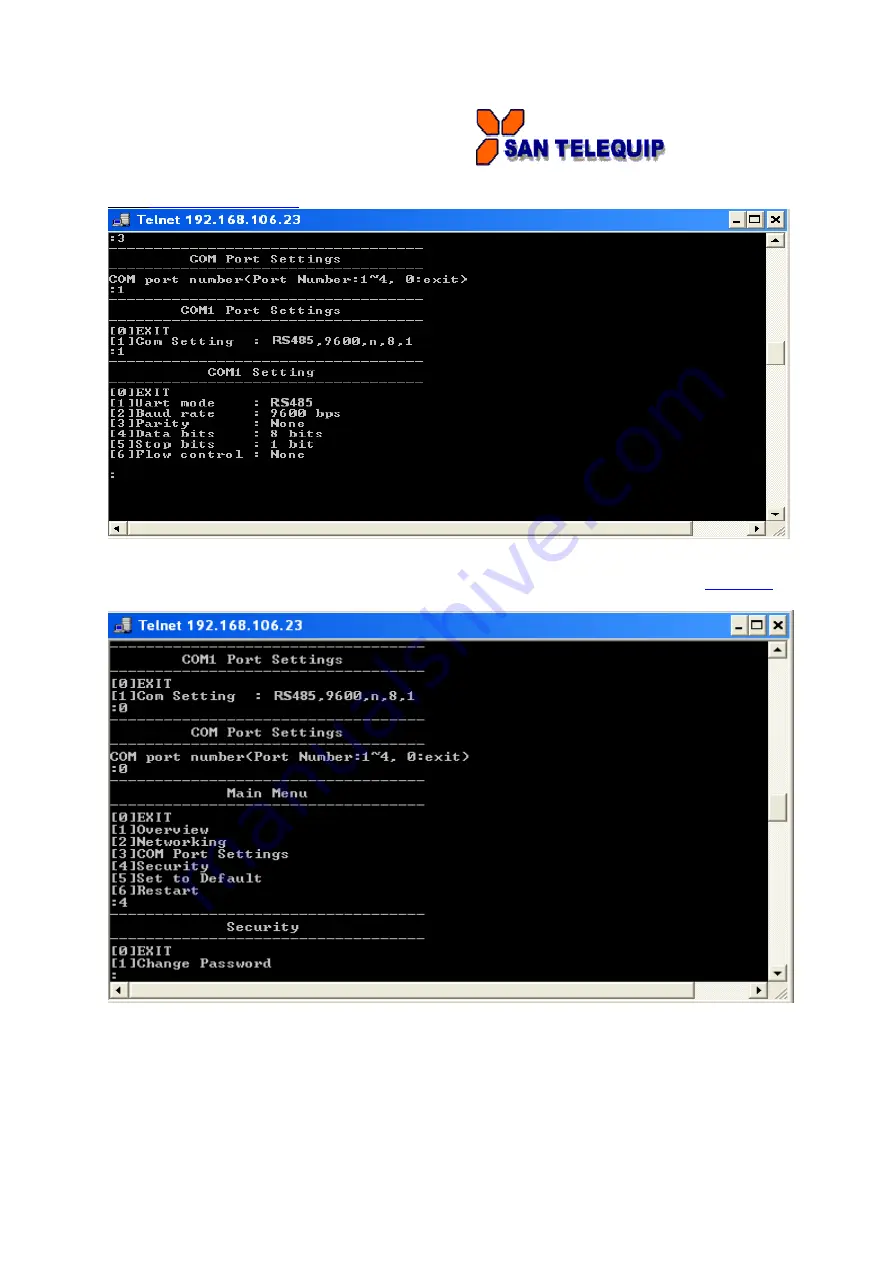
San Telequip Private Limited.,
504/505 Deron Heights, Baner Road, Baner
Pune 411045, Mah, India
Phone: +91-20-27293455,9764027070,8390069393 Connecting. Converting. Leading!
email:
_______________________________________________
Page 62 of 65,
Apx. 17
Main Screen
→
[4] Security,
(a more detailed description of this section is given on
Apx. 18


















