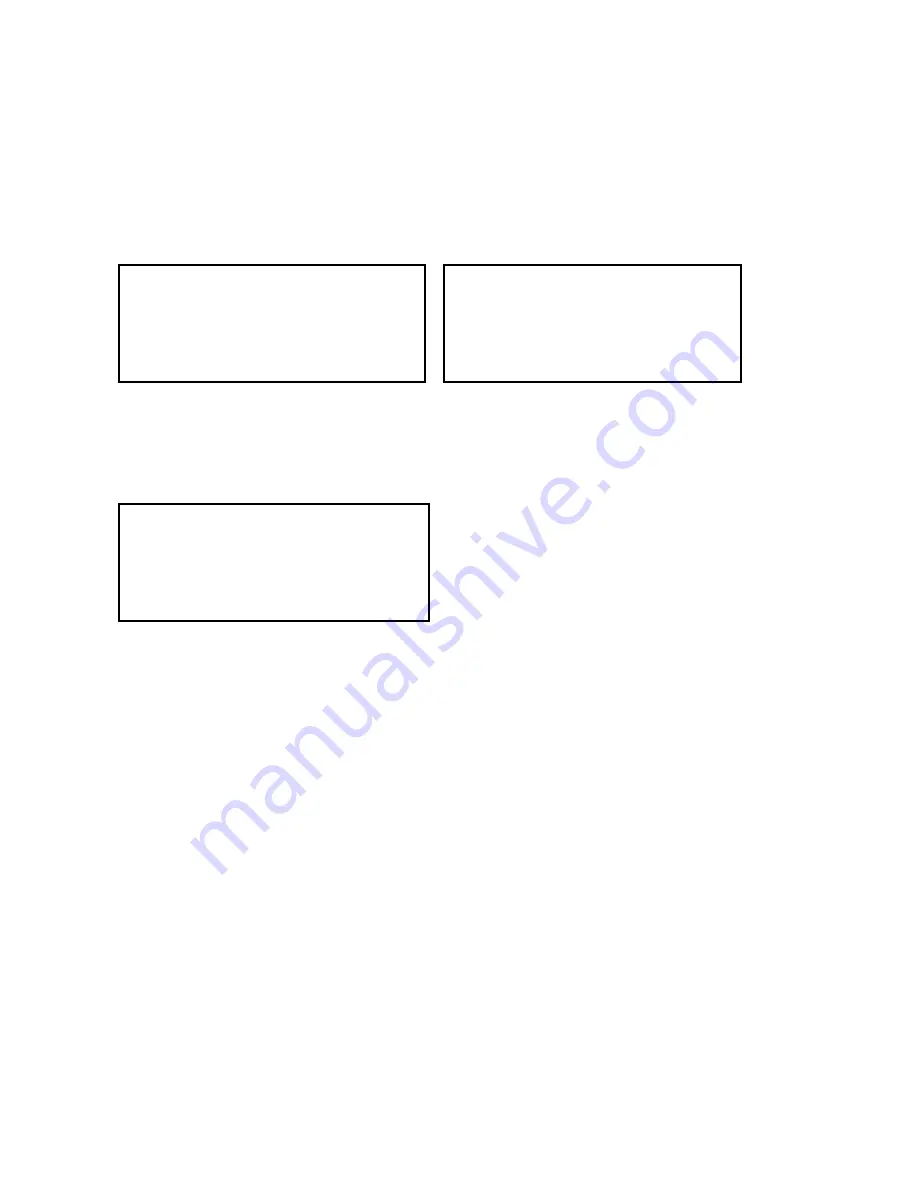
27
4.3.4 GPS SETUP
VHF radio updated the location and time of the ship automatically if there is working GPS
receiver in a ship available, otherwise user has to input the location and time of the ship
by manual using GPS SETUP function where there is no working GPS receiver in a ship
available. This is very important information for using DSC.
1) Input location and time (UTC) by manual
MENU SEL
ITU
GPS SETUP
ITU
FRIENDS
〉
MANUAL
BACKLIGHT
TAG
SET DATA
TAG
〉
GPS SETUP
16
16
①
Select GPS SETUP on MENU List.
②
Press ENT after selecting
MANUAL in order to input the value
of latitude and longitude by manual.
MANUAL LL
ITU
-- , -- , --N
-- , -- , --E
TAG
M -- : -- UTC
16
③
Input latitude, longitude and time
in order by pressing the button
▲
or
▼
. Press ENT after all information is
input correctly.
Ship’s position and longitude along with time are displayed on a screen. To display
manual set-up, the values of latitude, longitude and time are displayed in reverse. The
display mode is cancelled at once when connected GPS receiver and goes back to normal
mode.
Caution : This function is only available when not connected with GPS Receiver
Содержание STR-6000D
Страница 1: ...1 MARINE VHF RADIO TELEPHONE OPERATION MANUAL STR 6000D SAMYUNGENC CO LTD...
Страница 52: ...52...






























