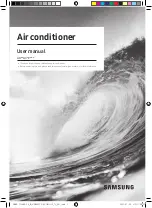11
English
02
01
Functions and Buttons
Function
Button and Selection
Display
Power On/Off
Auto
▶
▶ Select Auto.
Cool
▶
▶ Select Cool.
Dry
▶
▶ Select Dry.
Fan
▶
▶ Select Fan.
Heat
▶
▶ Select Heat.
Fast
In Cool or Heat mode ▶
5 Step Cooling
In Cool mode ▶
Quiet
In Cool or Heat mode ▶
▶
▶ Select Quiet. ▶
Eco
In Heat mode ▶
▶
▶
Select Eco. ▶
Beep
▶
▶ Select Beep. ▶
Display
lighting
▶
▶ Select Display. ▶
Timed on/off
▶ Select On or Off ▶
(Set the duration.) ▶
good'sleep
In Cool or Heat mode ▶
(Select
.) ▶
(Set the duration.) ▶
01
Display
02
Button
NOTE
• Although
Horizontal air flow
(
),
or
Usage
appears on the remote
control display, it is not available
on this model.
• Features may differ depending on
models.
Operating the Air Conditioner
DB68-11046A-00_IB_AR9500T SIEL GEO HP_TL_EN_.indd 11
DB68-11046A-00_IB_AR9500T SIEL GEO HP_TL_EN_.indd 11
2021-01-29 오전 11:38:29
2021-01-29 오전 11:38:29