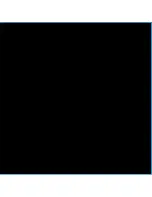Chapter
6.
Troub
leshooting
&
Appendix
System
Reset/
T
o
Upgrade
Firmware
45
To Upgrade Firmware
1
Connect to http://www.samsung.com, select [SUPPORT]
→
[DOWNLOAD CENTER]
and then select your product.
Future upgrades may be available for this player to enhance performance and
compatibility.
2
When the product page appears, select [Firmware] below the model name to
download the latest firmware.
3
Uncompress the downloaded file in a folder.
■
DAT file will be displayed.
4
Connect the player to your PC with the USB cable.
5
Right click on the Start button, then choose Explore to Open Windows
Explorer on your PC.
■
[Samsung YP-Z5] is displayed in Windows Explorer.
Содержание YP-Z5
Страница 1: ......
Страница 6: ...Chapter 1 Preparation Checking the Product and Accessories 7 Charging the battery 13 Basic Use 14...
Страница 17: ...Chapter 2 Connecting to a PC Connecting to a PC 18 Transferring Music to your Player 19...
Страница 53: ...Memo...
Страница 60: ......