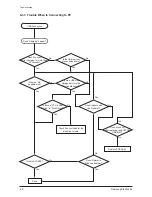3-2
Samsung Electronics
Disassembly & Reassembly
No.
Part Name
Description
Description Photo
2
FRAME
1) Remove the 2 screws.
: CH,+,B,M1.4,L4,NI PLT,
2) Lift and remove the FRAME by the
part where the pin set appears.
3
MAIN PCB
1) Remove the USB FPCB, then hold
the ASSY CABINET-BACK by the top
and bottom and lift and remove the
MAIN PCB.
2) Appearance when disassembly is
complete.
Содержание YP-U4
Страница 23: ...MEMO 4 12 Samsung Electronics ...
Страница 29: ...5 6 Samsung Electronics MEMO ...
Страница 30: ...Samsung Electronics 6 1 PCB Diagram 6 PCB Diagram 6 1 MAIN PCB Top 6 2 6 2 MAIN PCB Bottom 6 4 ...
Страница 34: ...Samsung Electronics 6 5 PCB Diagram 6 2 1 Test Point Wave Form TP1 TP2 TP3 TP4 TP5 ...
Страница 35: ...6 6 Samsung Electronics MEMO ...
Страница 39: ...7 4 Samsung Electronics MEMO ...