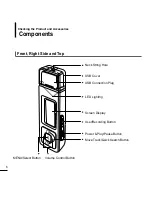20
1
Connect the player to PC.
2
Run Windows Media Player10.
■
Select [Start]
→
[Programs]
→
[Windows Media Player] on
the Desktop.
You can download MP3,WMA and secure WMA files using Windows Media Player 10.
The files downloaded from WMP10 to the player, will be automatically saved in the
Navigation.
4
When the [Sync] window appears, select the
file you want to transfer to the player, drag
and drop it to the left [Sync List] window.
3
Select [Sync] at the top of the screen.
Transferring Music to your Player
Importing Music Files