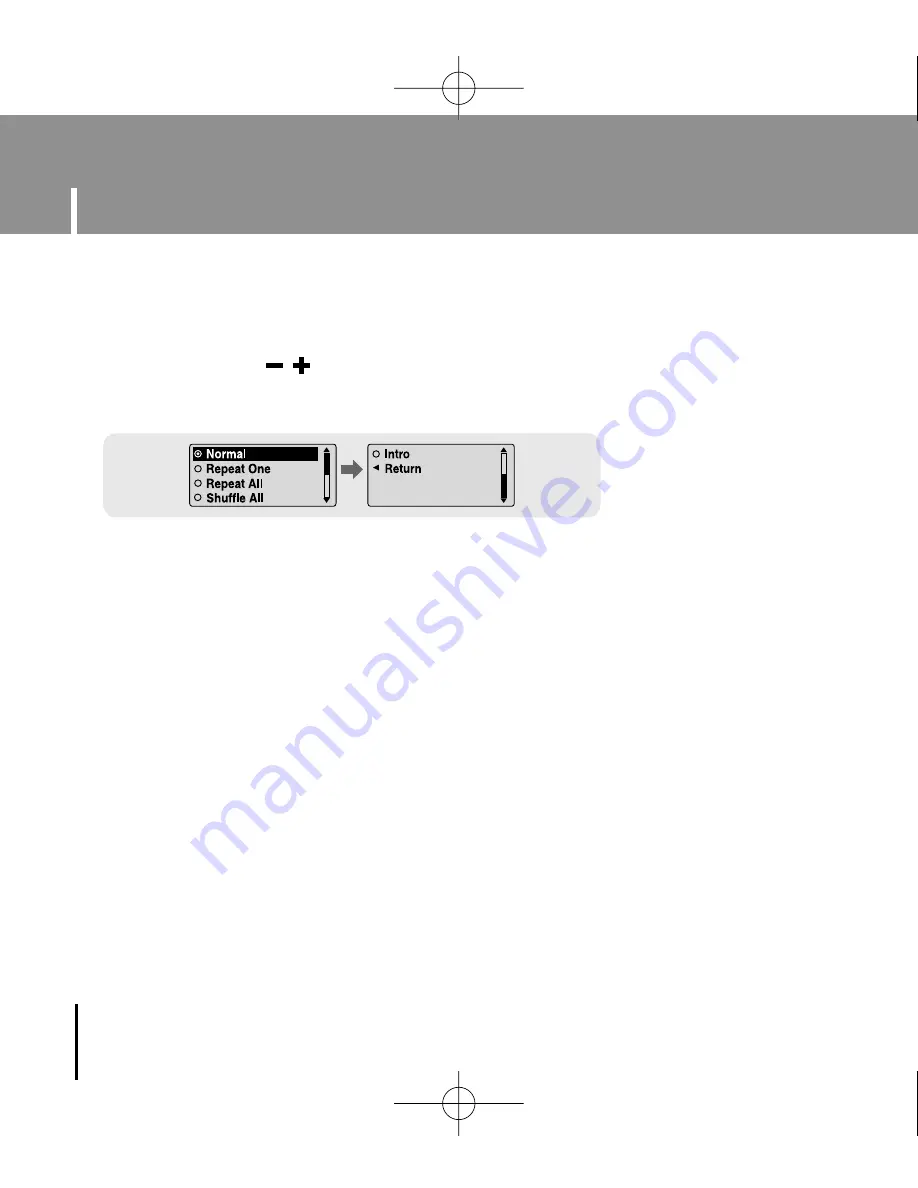
Selecting the Play mode
42
1
Press and hold the
MENU
button. Select Settings
→
Play Mode.
2
In Play mode, use , to move to the mode you want and press
the
MENU
button to select.
●
Normal
: To play all the files in order one time.
●
Repeat One : To repeat one file.
●
Repeat All
: To repeat all files.
●
Shuffle All
: To play files at random.
●
Intro
: To play the first few seconds of a music file. (refer to page 49)
●
Return
: To move to a previous menu
YP-U1(AME)Eng 8/31/05 9:31 AM Page 42
Содержание YP-U1Z
Страница 1: ...YP U1 AME cover 8 31 05 9 30 AM Page 2 ...






























