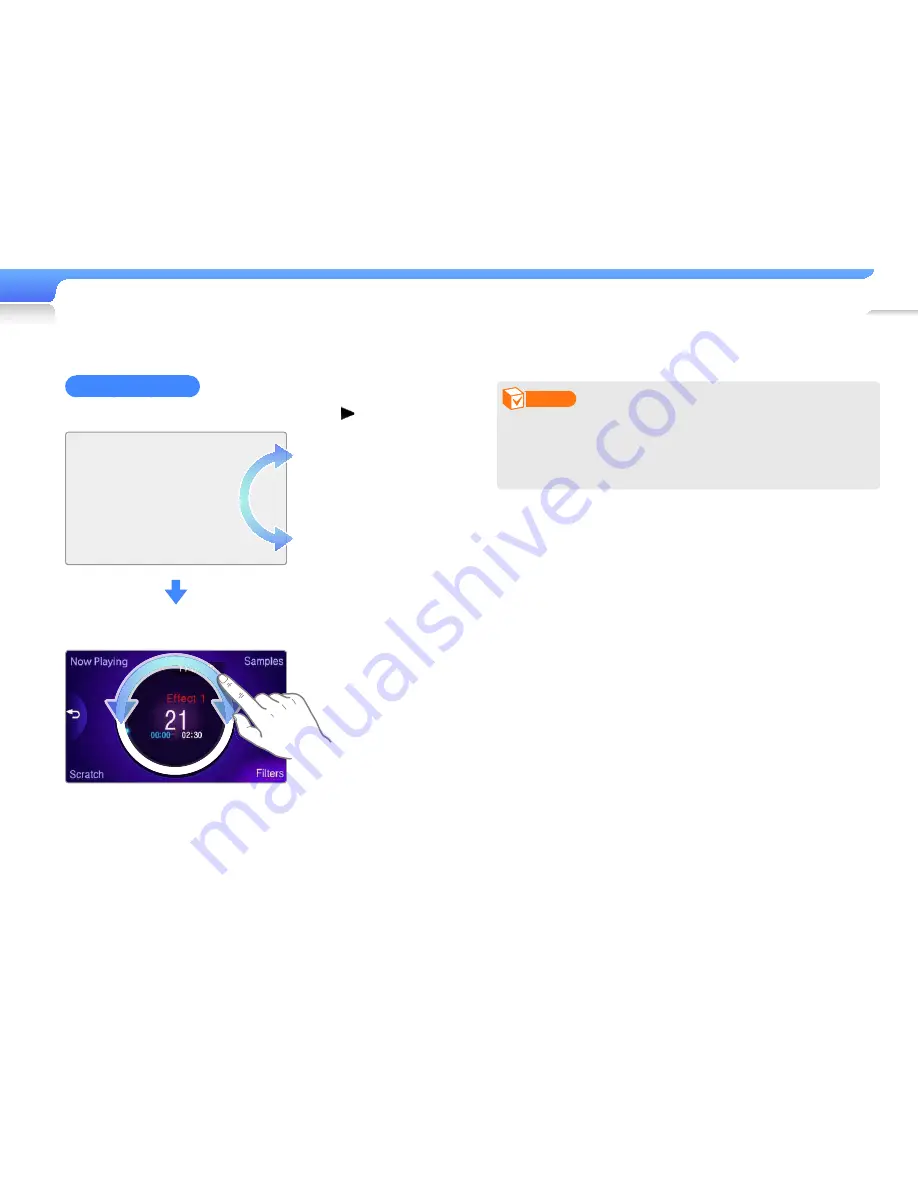
Play video and music>
Beat DJ
47
Insert fi lter effects
Move the wheel to select a fi lter effect and tap .
Move your fi nger on the wheel to adjust the fi lter speed or beats.
Note
You can insert up to two fi lters in a music fi le. If you want to
adjust the speed or beats of each fi lter (when two fi lters are
applied), fi rst select the name of the fi lter you want to adjust
and then move the wheel.
















































