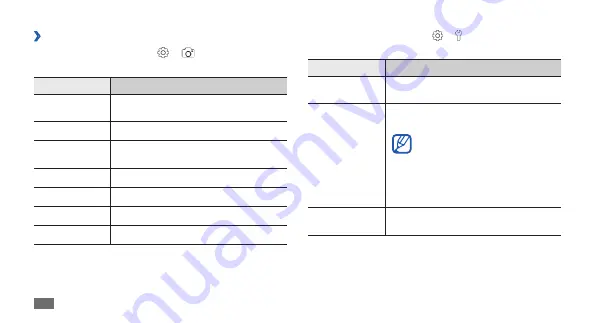
Entertainment
44
Before taking a photo, select
→
to access the following
settings:
Setting
Function
Guidelines
Display the guidelines on the preview
screen.
GPS
Set the camera to include location
information for your photos.
To improve GPS signals, avoid
shooting in locations where the
signal may be obstructed, such
as between buildings or in low-
lying areas, or in poor weather
conditions.
Review
Set the camera to display the taken
image.
Customise camera settings
›
Before taking a photo, select
→
to access the
following options:
Option
Function
Timer
Select the length of the delay before
the camera takes a photo.
Resolution
Change the resolution option.
White balance
Adjust the colour balance according
to lighting conditions.
Effects
Apply a special effect.
Metering
Select a type of exposure metre.
Image quality
Set the quality level for your photos.
Brightness
Adjust the brightness.
Содержание YP-GS1CB
Страница 1: ...YP GS1 usermanual ...
















































