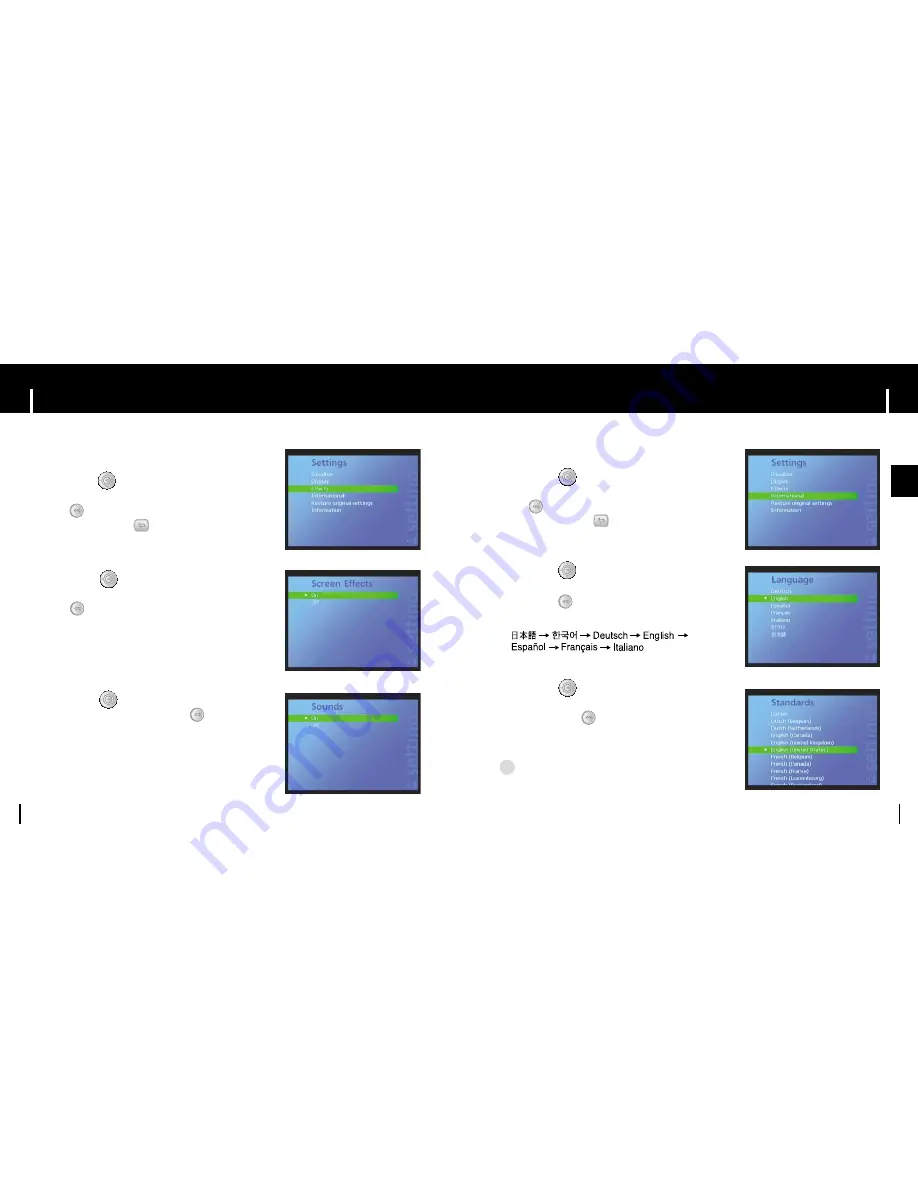
39
Setting the Regional Additional Function
ENG
Setting the Screen/Sound Effect
38
I
Screen effects
●
Press the button up or down to set the
Screen effects On or Off, and then press
the button.
-
On:
The characters appearing in the screen while
screen moves will become larger and smaller.
-
Off:
The characters in the screen are fixed.
I
Sounds
●
Press the button up or down to set Sounds
On or Off, and then press the button.
-
On:
Each time you press the button,
there will be a beep sound.
-
Off: There
will not be
a
beep sound even if you
press the button.
1
Select Effects in Settings.
2
Press the button up or down to move to
the effect you want to change, then press
the button.
●
If you press the button, it will return to the
previous screen.
Select Settings in the menu screen.
I
Language
●
Press the button up or down to select the
language you want among 7 languages, and then
press the button
- The selected language will appear in the screen.
I
Standards
●
Press the button up or down to select the
language and country suitable for your area, and
then press the button
- Year/Month/Date will appear in the order suitable for
the country you're in.
1
Select International in Settings.
2
Press the button up or down to move to the
function you want to change and then press
the button.
●
If you press the button, it will return to the
previous screen.
Select Settings in the menu screen.
N
N
o
o
t
t
e
e
- The unit will automatically restart when Language or
Standards are changed.
✍
Содержание YH-999
Страница 28: ...MEMO MEMO 55 54 ...























