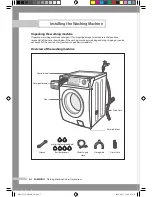B-2
SAMSUNG
Washing Machine Owner’s Instructions
Overview of the control panel
1.
Digital graphic display
Displays the remaining wash cycle time, all of washing information and error messages.
2.
Air wash Button
Use this to remove bad odors.
This is repeated in the order of Knit
Coat
Bedding
Allergy Free
Cancel.
3.
Wash selection button
Use this to only perform washing or prewash.
Selected in the sequence: Main Wash
P Main Wash
Main Wash.
The washing time cannot be adjusted (for the cotton course).
Prewash can only be selected for Cotton, Intensive, Boil, Eco-Boil, Blanket and Towel.
4.
Temperature selection button
Selected in the sequence: (40 ˚C
60 ˚C
Cold
40˚C.)
The water temperature varies depending on the course.
5.
Rinse selection button
Select this to add a rinse cycle or only perform the rinse cycle.
You can select this up to 5 times.
6.
Spin selection button
You can select the spin speed, if necessary.
If only the spin cycle is selected and Start/Pause is pressed in the middle of the spin cycle, the
machine starts spinning from the beginning.
The spin speed can vary, depending on the course.
No Spin means no spinning is performed after the drain.
7.
Dry selection button
Selected in the sequence: Cupboard
Extra
Iron
Light
Time (30min
1:00min
1:30min
2:00min
2:30min)
Cupboard.
8.
Silver Wash button
Silver water is supplied in the wash cycle as well as the last rinse, featuring sterilization and
antibacterial coating.
Washing a Load of Laundry
6
5
4
3
2
1
7
8
9
10
11
12
WD7122CZ-02540K_EN.indd 2
2008-08-13 ¿ÀÀü 9:36:47