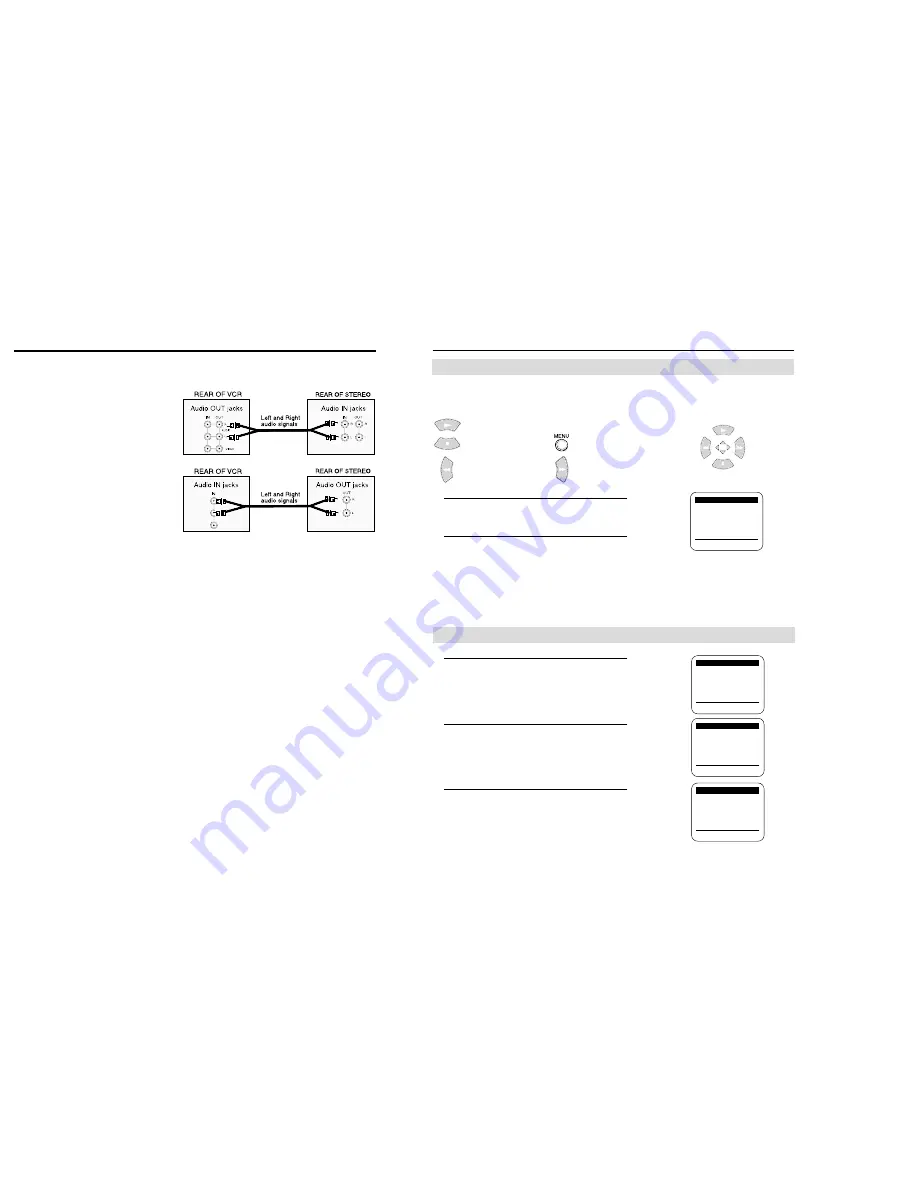
7
6
VCR Setup
Your VCR has on-screen menus that allow you to access and control the VCR’s programmable features.
You will use the buttons on the remote control or on the front panel to work with the on-screen programming.
Each button works not only PLAY, STOP, F.F, REW but also as a shift cursor in the on screen menus.
: PLAY/Pause or
▲
cursor
: STOP or
▼
cursor : MENU ON or OFF
: REW or
➛
cursor : F.F or
❿
cursor
1
Press the MENU button on your remote control. The
Main Menu will appear on screen.
2
Select the item you want to adjust using the
▼
button
followed by the
❿
button on your remote control.
If you want to exit any on-screen menu, simply press the SEARCH/EXIT button on the remote control.
If the main menu does not appear, make sure the TV is tuned to the same channel as the CH3/4 switch on the
rear panel of the VCR. Press the TV/VCR button on the remote control to set VCR mode.
Note: The on-screen menu differs from model to model.
1
To select the language for the on-screen menu display,
press the MENU button on the remote control.
2
Press
▼
on the remote control to select “Language.”
3
Press
❿
to select the language you want for the on
screen menus (English, Spanish, French).
MAIN MENU
❿
Timer recording
Clock set/adjust
Channel setup
VCR function setup
Language/Lengua/Langue
[
❷
%
/
❿
]
[MENU/EXIT
]
MAIN MENU
❿
Timer recording
Clock set/adjust
Channel setup
VCR function setup
Language/Lengua/Langue
[
❷
%
/
❿
]
[MENU/EXIT
]
MAIN MENU
Timer recording
Clock set/adjust
Channel setup
VCR function setup
❿
Language/Lengua/Langue
[
❷
%
/
❿
]
[MENU/EXIT
]
MENU PRINCIPAL
Programmation
Réglage de l’horloge
Réglage des chaînes
Réglage des fonctions
❿
Language/Lengua/Langue
[
❷
%
/
❿
]
[MENU/EXIT
]
Using Menus and the Remote Control
Selecting the On-Screen Language
VCR Setup
External Stereo Connections (VR8140C)
Out to Audio System
Connecting your stereo VCR to an external
amplifier and speakers can improve the sound
quality. The sound from the VCR can be heard
through the stereo.
In from Audio System
If you want to record a stereo signal from
external audio equipment, you can send the
audio signal from the stereo to the VCR.
















