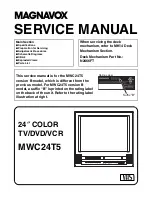E
diting
2
Press the
…†
buttons to select a Title you want to
delete, then press the
ENTER
or
√
button.
3
Press the
…†
button to select
Delete
, then press
the
ENTER
or
√
button.
• You will be prompted with the confirmation
message 'Do you want to delete?'.
4
Press the
œ √
buttons to select
Yes
, then press
the
ENTER
button.
The selected title has been deleted and Free
Space is displayed.
• New free Space will be created equal to the
length of the deleted title.
- Recording a title
1
Press the
…†
button to select
Free Space
, then
press the
ENTER
or
√
button.
On-air TV images will appear on the left side of
the title list.
2
Press the
ENTER
button.
Title List
01 JAN/01/2006 12:00 00:00:11
√
√
02 JAN/01/2006 12:30 00:00:09
√
√
03 JAN/01/2006 01:00 00:01:36
√
√
04 Free Space 01:30 01:58:04
√
√
No. Title
Length Edit
3/4
JAN/01/2006 01:00 AM CH1
JAN/01/2006
SP
RETURN
ENTER
MOVE
EXIT
DVD+RW
JAN/01/2006
Play
Rename
Delete
Protection
Chapter Edit
Divide Title
Title List
01 JAN/01/2006 12:00 00:00:11
√
√
02 JAN/01/2006 12:30 00:00:09
√
√
03 JAN/01/2006 01:00 00:01:36
√
√
04 Free Space 01:30 01:58:04
√
√
No. Title
Length Edit
4/4
Free Space
CH1
SP
Recording
RETURN
ENTER
MOVE
EXIT
DVD+RW
Free Space
Title List
01 JAN/01/2006 12:00 00:00:11
√
√
02 JAN/01/2006 12:30 00:00:09
√
√
03 JAN/01/2006 01:00 00:01:36
√
√
04 Free Space 01:30 01:58:04
√
√
No. Title
Length Edit
4/4
Free Space
CH1
SP
RETURN
ENTER
MOVE
EXIT
DVD+RW
Free Space
Title List
Do you want to delete?
3/4
JAN/01/2006 01:00 AM CH1
JAN/01/2006
SP
No
Yes
RETURN
ENTER
MOVE
EXIT
DVD+RW
JAN/01/2006
Basic Editing (Title List)
Renaming(Labeling) a Title
Follow these instructions to rename a title list name,
i.e., to edit the title of a recorded program.
1
Press the
TITLE LIST
button.
The Title List screen is displayed.
Or use the
MENU
button.
• Press the
MENU
button.
• Press the
…†
buttons to select
Title List
, then
press the
ENTER
or
√
button twice.
2
Press the
…†
buttons to select a title you want to
rename from the Title List, then press the
ENTER
or
√
button.
3
Press the
…†
buttons to select
Rename
, then
press the
ENTER
or
√
button.
The Rename screen is displayed.
Title List
01 JAN/01/2006 12:00 00:00:11
√
√
02 JAN/01/2006 12:30 00:00:09
√
√
03 JAN/01/2006 01:00 00:01:36
√
√
04 JAN/01/2006 01:30 00:00:11
√
√
No. Title
Length Edit
1/4
JAN/01/2006 01:00 AM CH1
JAN/01/2006
SP
Title List
01 JAN/01/2006 12:00 00:00:11
√
√
02 JAN/01/2006 12:30 00:00:09
√
√
03 JAN/01/2006 01:00 00:01:36
√
√
04 JAN/01/2006 01:30 00:00:11
√
√
No. Title
Length Edit
3/4
JAN/01/2006 01:00 AM CH1
JAN/01/2006
XP
Play
Rename
Delete
Edit
Protection
RETURN
ENTER
MOVE
EXIT
RETURN
ENTER
MOVE
EXIT
DVD-RAM(VR)
JAN/01/2006
DVD-RAM(VR)
JAN/01/2006
Rename
DVD-Recorder
DVD-RAM(VR)
Back Space
Space
Save
Delete
Clear
JAN/01/2006 01:00 AM CH1
RETURN
ENTER
MOVE
EXIT
72 -
English
00995J(00)_VR330_AFS-Eng2 2006.4.13 7:5 PM Page 72