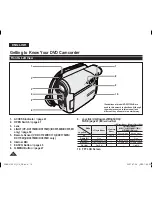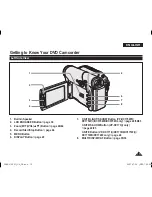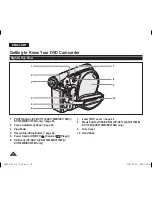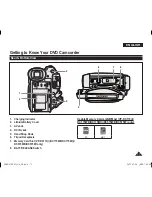11
ENGLISH
Getting to Know Your DVD Camcorder
Which discs recorded on the DVD Camcorder can be played in
DVD players/recorders/drives?
Discs must be finalised before they can be played on common DVD player/recorders.
Finalising is a process required to make the DVD discs you recorded playable on common DVD players.
DVD+ReWritable
DVD+R DL
DVD-R
DVD+ReWritable
DVD+R DL
DVD+R DL
DVD player
DVD recorder
DVD drive-equipped PC
DVD+ReWritable
DVD+R DL
DVD-RW
In case of Video mode
DVD player
DVD recorder
DVD drive-equipped PC
In case of VR mode
DVD recorder that supports DVD-RW VR mode.
DVD+ReWritable
DVD+R DL
DVD+RW
DVD player
DVD recorder
DVD drive-equipped PC
You can play back DVD+RW discs on
other DVD players or DVD recorders
without finalising them.
Notes
We are not responsible for data loss on a disc.
You may not be able to play discs recorded from a PC or DVD recorder. When such a case occurs, the message
Bad
Disc!
may be displayed.
We do not warranty any damage or loss incurred due to recording and playback failure caused by disc or card malfunction.
We take no responsibility and offer no compensation for any recording failure, loss of recorded or edited material and/or
damage to the recorder arising from the misuse of discs.
For stable and perpetual recording and playback, use the TDK, MKM, Verbatim disks that have the sign “for VIDEO
CAMERA
TM
” If you don’t use them, operations for recording and playback may not work properly or you may not eject the
inserted disc from the DVD Camcorder.
You cannot overwrite, edit, or format the finalised disc. If needed, unfinalise the disc. (DVD-RW only)
page 82
It is not guaranteed that all players can play back the disc. For compatibility details, refer to the manual of the player where
you want to play back the disc.
For more information about the categories of available disks, see page 123.
AD68-01230G_UK_R2.indb 11
2007-07-09 ¿ÀÈÄ 1:56:31
Содержание VP-DC171
Страница 130: ...AD68 01230G_UK_R2 indb 130 2007 07 09 ÀÈÄ 2 00 05 ...