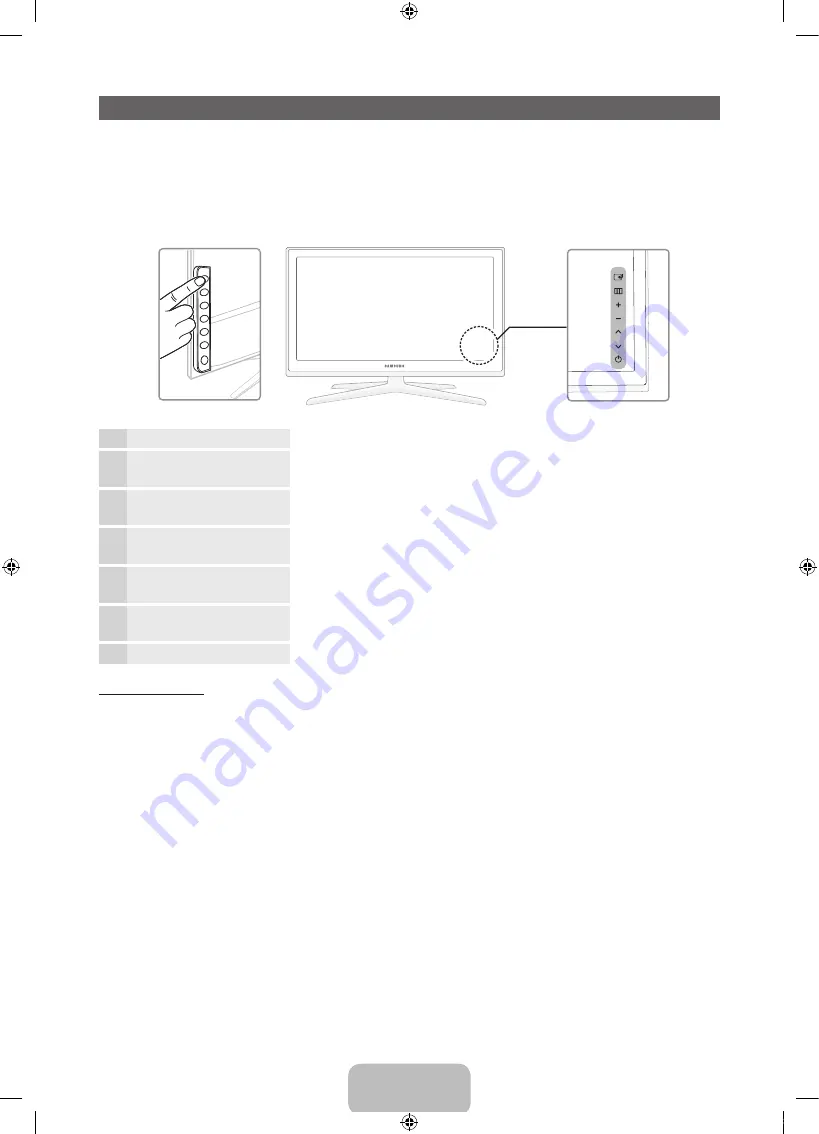
Italiano - 4
Vista del Pannello di controllo
✎
La forma e il colore del prodotto possono variare in base al modello.
✎
Sul pannello posteriore del televisore sono presenti alcuni tasti di regolazione. Toccando il tasto, vengono
visualizzate le icone di regolazione.
✎
Qualsiasi oggetto (elettrico, ecc...) posizionato nei pressi del pannello di controllo può causare
inavvertitamente l’attivazione dei menu OSD.
Sensore del telecomando
Puntare il telecomando in direzione di questo punto sul televisore.
Indicatore di alimentazione
Lampeggia e si spegne quando l’alimentazione è attiva, si accende in
modalità standby.
E
(Sorgente)
Alterna tutte le sorgenti d’ingresso disponibili. Nel menu a video, utilizzare
questo tasto come si usa il tasto
ENTER
E
del telecomando.
m
(Menu)
Visualizza attraverso un menu OSD (on screen display) le funzioni del
televisore.
o
(Volume)
Regola il volume. Nel menu OSD, utilizzare i tast
wv
così come si usano i
tasti
◄
e
►
del telecomando.
k
(Canale)
Cambia i canali. Nel menu OSD, utilizzare i tasti
<>
così come si usano i
tasti
▼
e
▲
del telecomando.
P
(Alimentazione)
Spegne e accende il televisore.
Modalità Standby
Non lasciare il televisore in modalità standby per un lungo periodo di tempo (quando si parte per le vacanze,
ad esempio). Anche quando il tasto di accensione è disattivo, l’apparecchio consuma una piccola quantità di
energia elettrica. Si consiglia quindi di scollegare il cavo di alimentazione.
Pannello posteriore del televisore
[UD7000-ZG]BN68-03438C-03L04.indb 4
2011-04-21 오전 9:14:04
















































