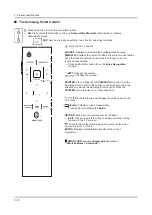3-4
3. Disassembly and Reassemble
Description
Picture Description
Screws
9
Remove the cables and 4 screws from
the ASSY T CON.
Finally carefully remove the ASSY T
CON.
Cables
Torque :
7~ 8Kgf.cm.
6001-003075
10
Remove the NETWORK (BT/WIFI
COMBO).
Remove the NETWORK (BT/WIFI
•
COMBO) unit by moving it from left
to right.
11
Remove the IR unit.
Remove the IR unit by moving it from
•
up to down.
IR Assy
12
Remove the JOG unit.
Remove the JOG unit by moving it
•
from bottom to top.
13
Completed disassembly.
Panel
•
NOTE
Reassembly procedures are in the reverse order of disassembly procedures.
Содержание UE48JU7500T
Страница 10: ...ANNEX Exploded View Part List UE65JU7500TXZF AH01 1 1 Exploded View ANNEX 1 ANNEX Exploded View Part List ...
Страница 21: ...ANNEX Exploded View Part List UE55JU7500TXZF AS01 1 1 Exploded View ANNEX 1 ANNEX Exploded View Part List ...
Страница 32: ...ANNEX Exploded View Part List UE48JU7500TXZF TS01 1 1 Exploded View ANNEX 1 ANNEX Exploded View Part List ...
Страница 46: ...ANNEX Exploded View Part List UE78JU7500TXZF TS01 1 1 Exploded View ANNEX 1 ANNEX Exploded View Part List ...
Страница 64: ...2 7 2 Product specifications Item UE JU7500TXZF Accessory Power Cable Yes Slim Gender Cable 2 ...