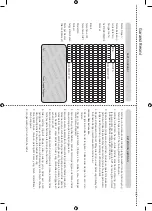© 2017 Samsung Electronics Co., Ltd. All rights reserved.
-01
Hubungi SAMSUNG DI SELURUH DUNIA
Jika Anda memiliki pertanyaan atau komentar mengenai produk Samsung, harap menghubungi pusat layanan konsumen SAMSUNG.
Negara
Pusat Layanan Konsumen
Situ Web
SINGAPURA
1800 7267864 | 1800-SAMSUNG
www.samsung.com/sg/support
AUSTRALIA
1300 362 603
www.samsung.com/au/support
SELANDIA BARU
0800 726 786
www.samsung.com/nz/support
VIETNAM
1800 588 889
www.samsung.com/vn/support
THAILAND
0-2689-3232
1800-29-3232 (Toll free)
www.samsung.com/th/support
MYANMAR
+95-1-2399-888
www.samsung.com/mm/support
CAMBODIA
+855-23-993232
1800-20-3232 (Toll free)
www.samsung.com/th/support
LAOS
+856-214-17333
MALAYSIA
1800-88-9999
+603-7713 7420 (Overseas contact)
www.samsung.com/my/support
INDONESIA
021-5699-7777
0800-112-8888 (All Product, Toll Free)
www.samsung.com/id/support
FILIPINA
1-800-10-726-7864 [ PLDT Toll Free ]
1-800-8-726-7864 [ Globe Landline and Mobile ]
02- 422-2111 [ Standard Landline ]
www.samsung.com/ph/support
TAIWAN
0800-32-9999
www.samsung.com/tw/support
JEPANG
0120-363-905
www.samsung.com/jp/support
INDIA
1800 40 SAMSUNG (1800 40 7267864) (Toll-Free)
www.samsung.com/in/support
NEPAL
16600172667 (Toll Free for NTC Only)
9801572667
www.samsung.com/in/support
BANGLADESH
09612300300
08000300300 (Toll free)
www.samsung.com/in/support
SRI LANKA
+9411SAMSUNG (+94117267864)
+94117540540
+94115900000
www.samsung.com/in/support
MESIR
08000-726786
16580
www.samsung.com/eg/support
ALJAZAIR
3004
www.samsung.com/n_africa/support
IRAN
021-8255 [CE]
www.samsung.com/iran/support
ISRAEL
*6963
www.samsung.com/il/support
SAUDI ARABIA
(+966) 8002474357 (800 24/7 HELP)
www.samsung.com/sa/home
www.samsung.com/sa_en
PAKISTAN
0800-Samsung (72678)
www.samsung.com/pk/support
TUNISIA
80 100 012
www.samsung.com/n_africa/support
U.E.A
800-SAMSUNG (800 - 726 7864)
www.samsung.com/ae/support (English)
www.samsung.com/ae_ar/support (Arabic)
OMAN
800-SAM CS (800-72627)
KUWAIT
183-CALL (183-2255)
BAHRAIN
8000-GSAM (8000-4726)
QATAR
800-CALL (800-2255)
TURKI
444 77 11
www.samsung.com/tr/support
JORDAN
0800-22273
06 5777444
www.samsung.com/levant/support
SURIAH
18252273
LEBANON
1299
IRAQ
80010080
MAROKO
080 100 22 55
www.samsung.com/n_africa/support
[Produsen/Importir]
PT. Samsung Electronics Indonesia
Jl. Jababeka Raya Blok F 29-33
Kawasan Industri Cikarang, Cikarang Bekasi 17530
Informasi lengkap pusat layanan Samsung dapat diperoleh
melalui layanan konsumen di nomor telepon:
(021) 5699 7777 (berbayar) / 0800 112 8888 (bebas pulsa)
Atau kunjungi situs web kami di
http://www.samsung.com/id/support/servicelocation
Содержание UA49MU6303
Страница 21: ...Thispageisintentionally leftblank...
Страница 43: ...This page is intentionally left blank...