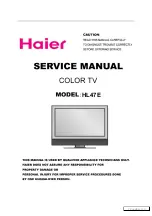◀
▶
❑
Using the Family TV Mode function
■
Family TV Mode
O
MENU
→
Applications
→
Family TV Mode
→
E
This function provides capture screen or record an audio from the TV screen
being viewing. Additionally, you can save the capture image and record audio
on the USB device connected the TV. This function provides the TV screen you
watched capture image and record audio.
●
Family TV Mode
Turn the
Family TV Mode
function on or off.
●
Default Recording Device
You can set the default device for saving captured image files and recorded
audio files.
Содержание ua43j5100
Страница 5: ...When selecting Cable It scans for a channel automatically and stores in the TV ...
Страница 41: ... Reset Picture O O MENU Picture Reset Picture E Resets your current picture mode to its default settings ...
Страница 50: ... Reset Sound O O MENU Sound Reset Sound E Reset all sound settings to the factory defaults ...
Страница 62: ... Other Features Menu Language O O MENU System Menu Language E Set the menu language ...