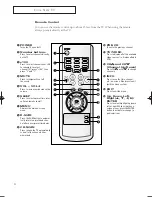17
O
P E R AT I O N
Selecting a Menu Language
2
Press the
œ
œ
or
√
√
button
to select the appropriate
language: English,
Spanish or French.
Press the
EXIT
button to
exit.
1
Press the
MENU
button to
display the menu.
Press the
▲
or
▼
button
to select “Function”, then
press the
œ
œ
or
√
√
button.
Language
œ
œ
English
√
√
Time
√
√
Caption
√
√
V-Chip
√
√
Function
Move
Select
Exit
Language
œ
œ
English
√
√
Time
√
√
Caption
√
√
V-Chip
√
√
Function
Move
Select
Exit
03530A-00_LATIN_ENG 10/12/04 03:07 PM Page 17
Содержание TXP-2011
Страница 42: ...MEMO ...