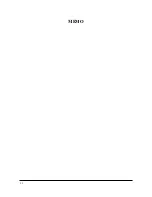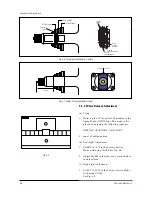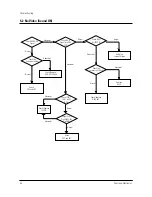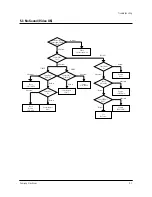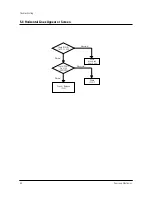4-3-9 RF AGC Adjustment
Set the AGC data to 33 (Factory Mode).
4-3-10 Sub-Color Adjustment
Set data to (Factory Mode).
4-3-11 Geometry Adjustment
SC
→
VS
→
VA
→
VSL
→
HS
1. Input a lion head pattern.
2. Set the SC (S-Correction) as 35 and VS(Vertical
Shift) 31 so that the lion head circle becomes
oval.
3. Adjust with VA (Vertical Amplitude) so that
the top margin of the picture is 4.
Fig. 4-7
4. Adjust with VSL (Vertical-Slope) so that the
bottom margin of the picture is 4.
Fig. 4-8
5. Adjust with HS (Horizontal Shift) so that the
lion-head pattern and CRT centers are aligned.
Fig. 4-9
6. Adjust HS (Horizontal Shift) so that the left
and right margins of the picture are 5.
Alignment and Adjustments
4-8
Samsung Electronics
4
5
5
4
PSR
NSR
20
3
Содержание TXM2756X/XAA
Страница 2: ...ELECTRONICS Samsung Electronics Co Ltd NOV 2001 Printed in Korea AA81 ...
Страница 10: ...2 4 MEMO ...
Страница 14: ...3 4 Samsung Electronics MEMO ...
Страница 61: ...9 2 MEMO ...
Страница 65: ...Schematic Diagrams 10 4 Samsung Electronics 10 4 MAIN 4 4 ...