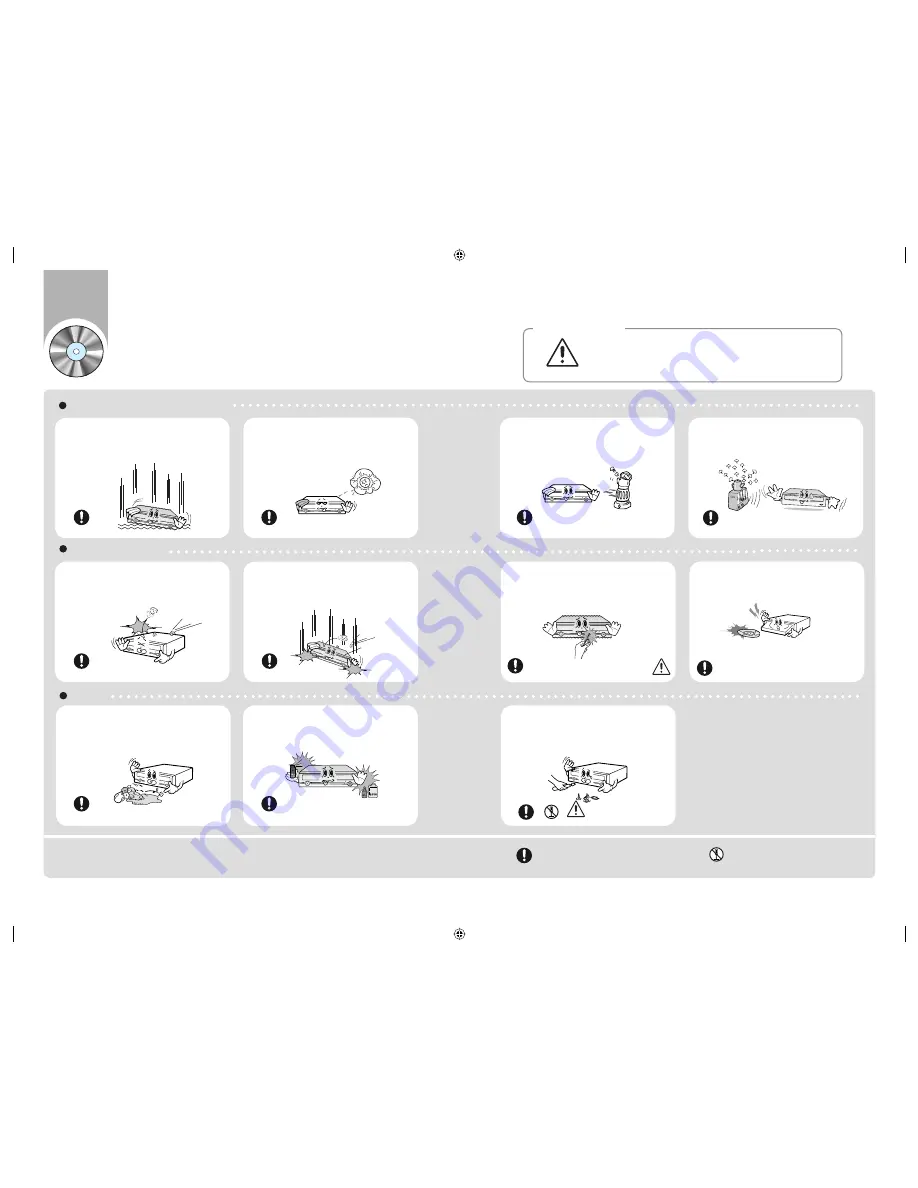
Safety Precautions
Ú
These contents are for the safety of a user and prevention of property damage.
Read the following contents carefully and use a product correctly.
Place the drive on a level surface.
Ú
Any change or modification not expressly approved by designated qualified personnel could
void your authority to operate this device.
When you install the drive
While operating
Other
Do not drop the drive, and protect it
from severe shocks.
●
It can damage the drive or cause
it to malfunction.
●
To protect against the risk of
fire, do ot spill such liquids as
alcohol and benzene on the drive.
●
Never allow food particles or
foreign substances to enter the
drive casing.
Handle with caution to prevent
damage from external shock.
●
Do not place the drive in direct
sunlight.
●
Failure to do so may cause the
device to fall onto a hard surface,
resulting in damage or malfunction.
Warning : This is indicated when there is a possibility of death or fatal injury.
Caution : This is indicated when there is a possibility of property damage.
Important to read and understand
at all times
Do not disassemble
Do not insert a pin into the emergency
opening while in operation.
Warning/Caution
Do not use cracked, distorted or
damaged discs.
In particular, a disc with a crack on the
inner tracks may break while in use.
Do not move the drive while in operation
and do not attempt to open the disc tray
byforce. Make sure to close all working
programs before attempting to open the
tray and always use the open/close button.
●
Avoid low- or high-temperature
environments.
●
Avoid high-humidity environments.
Do not disassemble, attempt to repair
or modify the device without express
approval as directed in the manual.
●
To reduce the risk of damage, electric
shock, and fire.
3
4
SH-S203S(내장형)-ENG.indd 6-7
SH-S203S(내장형)-ENG.indd 6-7
2007-10-30 오후 1:43:37
2007-10-30 오후 1:43:37


































