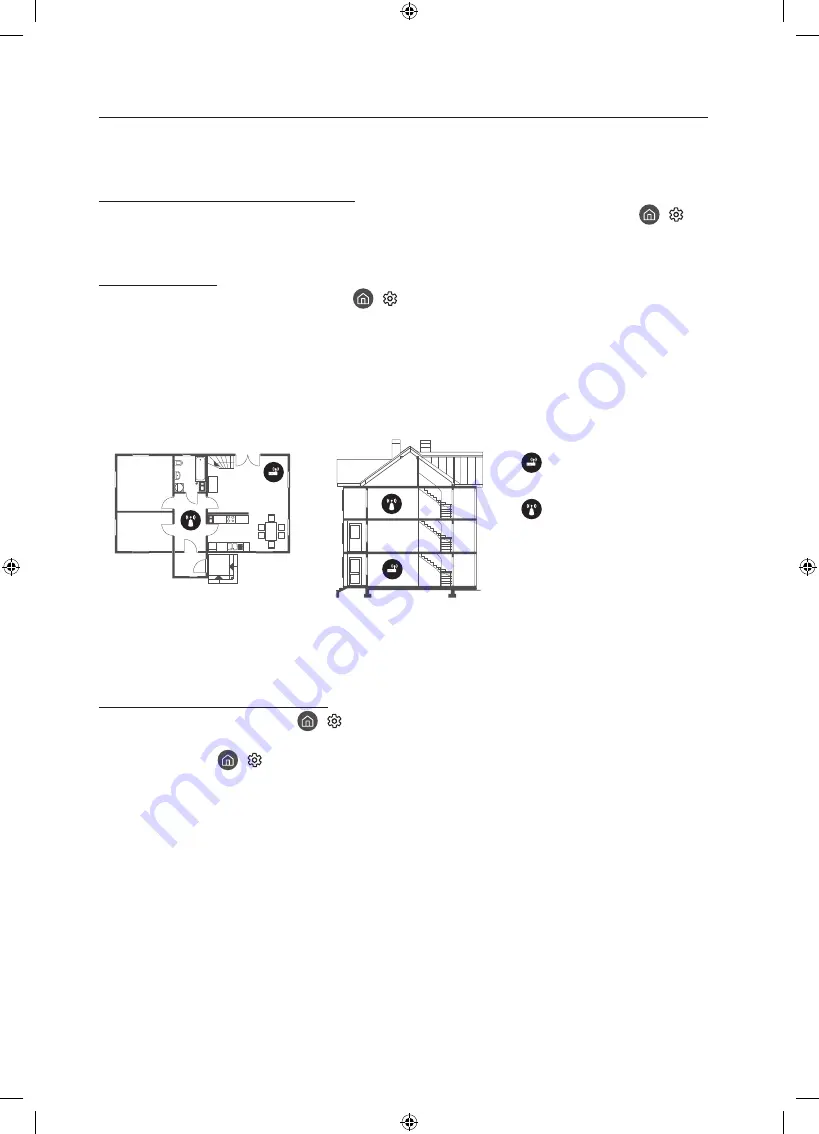
The cable box or satellite box remote control doesn’t turn the TV on or off or adjust the volume.
•
Program the cable box or satellite box remote control to operate the TV. Refer to the cable box or satellite box user
manual for the SAMSUNG TV code.
The TV settings are lost after 5 minutes.
•
The TV is in the
Retail Mode
. Change the
Usage Mode
in the
System Manager
Menu to
Home Mode
(
>
Settings
>
General
>
System Manager
>
Usage Mode
>
Home Mode
).
Intermittent Wi-Fi
•
Make sure the TV has a network connection (
>
Settings
>
General
>
Network
>
Network Status
).
•
Make sure the Wi-Fi password is entered correctly.
•
Check the distance between the TV and the modem or access point. The distance should not exceed 50 ft (15.2 m).
•
Reduce interference by not using or turning off wireless devices. Also, verify that there are no obstacles between
the TV and the modem or access point. (The Wi-Fi strength can be decreased by appliances, cordless phones, stone
walls/fireplaces, etc.)
Single story
Multi story
Wireless access point
Wireless repeater
•
Contact your Internet Service Provider (ISP) and ask them to reset your network circuit to re-register the MAC
addresses of your new modem or access point and the TV.
Video Apps problems (Youtube etc)
•
Change the DNS to 8.8.8.8. Select
>
Settings
>
General
>
Network
>
Network Status
>
IP Settings
>
DNS
Setting
>
Enter manually
>
DNS Server
> enter 8.8.8.8 >
OK
.
•
Reset by selecting
>
Settings
>
Support
>
Self Diagnosis
>
Reset Smart Hub
.
English - 21
Содержание The Frame LS03R Series
Страница 29: ...This page is intentionally left blank ...
Страница 30: ...This page is intentionally left blank ...
Страница 31: ...This page is intentionally left blank ...


























