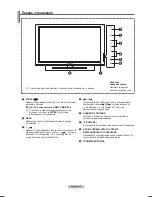English - 3
Teletext Language
You can set the Teletext language by selecting the language type.
English is the default in cases where the selected language is unavailable in the broadcast.
Preference
Primary Audio Language
/
Secondary Audio Language
/
Primary Subtitle Language
/
Secondary Subtitle Language
/
Primary Teletext Language
/
Secondary Teletext Language
Using this feature, users can select one of the languages. The language selected here is the default when the user selects a
channel.
If you change the language setting, the Subtitle Language, Audio Language, and the Teletext Language of the Language menu are
automatically changed to the selected language.
The Subtitle Language, Audio Language, and the Teletext Language of the Language menu show a list of languages supported
by the current channel and the selection is highlighted. If you change this language setting, the new selection is only valid for the
current channel. The changed setting does not change the setting of the Primary Subtitle Language, Primary Audio Language, or
the Primary Teletext Language of the Preference menu.
Digital Text → Disable
/
Enable
If the programme is broadcast with digital text, this feature is enabled.
MHEG (Multimedia and Hypermedia Information Coding Experts Group)
An International standard for data encoding systems used in multimedia and
hypermedia. This is at a higher level than the MPEG system which includes
data-linking hypermedia such as still images, character service, animation, graphic
and video files as well as multimedia data. MHEG is user runtime interaction
technology and is being applied to various fields including VOD (Video-On-
Demand), ITV (Interactive TV), EC (Electronic Commerce), tele-education,
tele-conferencing, digital libraries and network games.
Melody → ��� �� Low �� Medium �� High
The TV power on / off melody sound can be adjusted.
The Melody does not play
When no sound is output from the TV because the
M
MUTE
button has been pressed.
When no sound is output from the TV because the –
(Volume) button has been pressed.
When the TV is turned off by
Sleep Timer
function.
Energy Saving
This feature adjusts the brightness of the TV in order to reduce power consumption. When watching TV at night, set the
Energy Saving
mode option to
High
to reduce eye fatigue as well as power consumption.
Off
: Turns off the energy saving function.
Low
: Sets the TV to low energy saving mode.
Medium
: Sets the TV to medium energy saving mode.
High
: Sets the TV to high energy saving mode.
Press the
TOOLS
button to display
Tools
menu.
You can also set the Energy Saving option by selecting
Tools → Energy Saving
.
T
Common Interface
Installing the CI Card
1.
Purchase the CI CAM module by visiting your nearest dealer or by phone.
.
Insert the CI CARD into the CAM in the direction of the arrow until it fits.
3.
Insert the CAM with the CI CARD installed into the common interface slot.
Insert the CAM in the direction of the arrow, right up to the end so that it is parallel
with the slot.
4.
Check if you can see a picture on a scrambled signal channel.
CI Menu
This enables the user to select from the CAM-provided menu.
Select the CI Menu based on the menu PC Card.
Application Info.
This contains information on CAM inserted in the CI slot and displays it.
The Application Info inserting is about the CI CARD. You can install the CAM anytime whether the TV is ON or OFF.
CAM is not supported in some countries and regions,check with your authorized dealer.
❑
N
❑
❑
N
❑
N
-
-
-
❑
•
•
•
•
❑
N
N
Setup
Teletext Language
: ----
Preference
Digital Text
: Enable
►
Melody
: Medium
Energy Saving
: Off
Common Interface : Off
BN68-02011F-Eng.indd 23
2009-03-09 오후 3:39:56
Содержание SYNCMASTER PS42B430P
Страница 33: ......