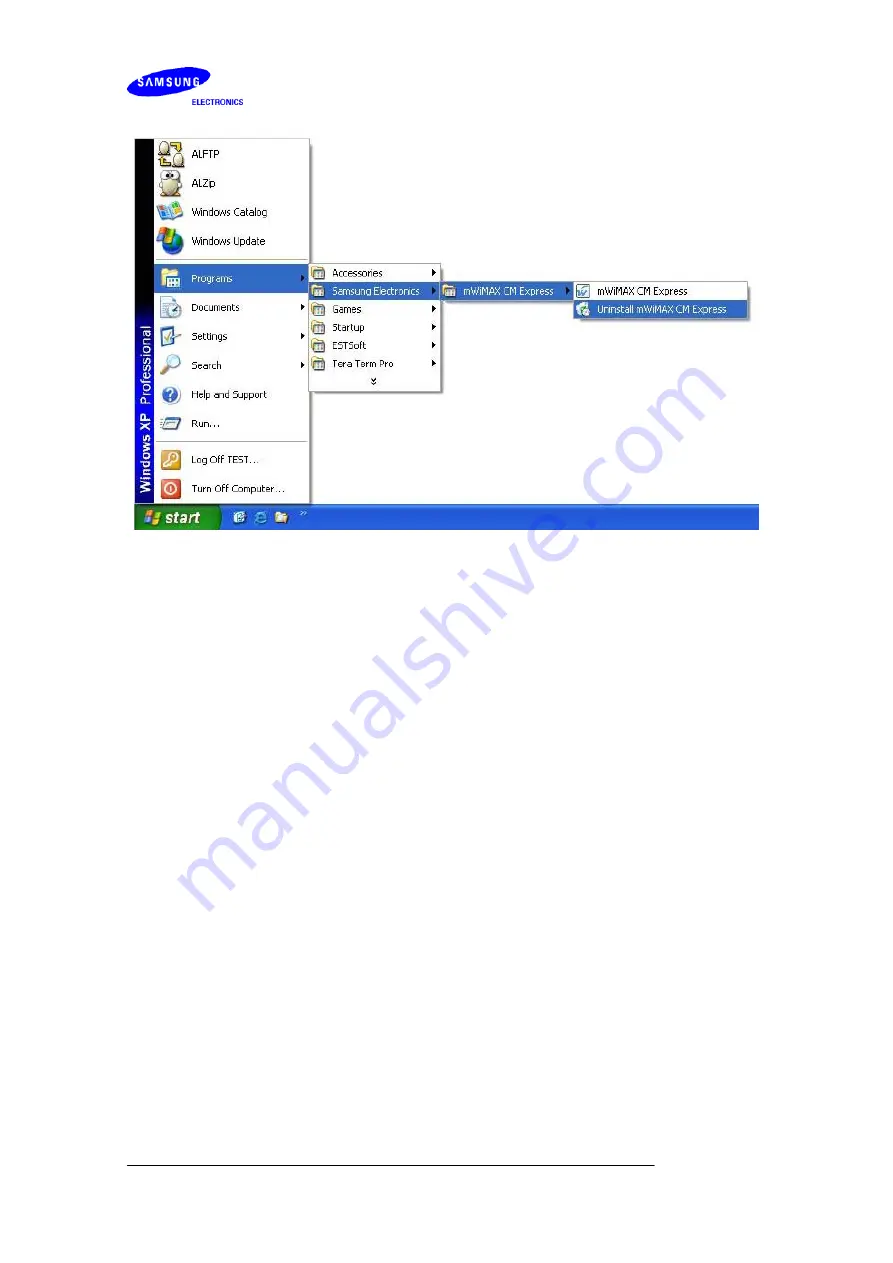
1.2.2. Uninstall on [Control Panel]
Select [Start] – [Control Panel].
On [Control Panel] menu, select [Add/Delete Program].
On [Add/Delete Program], select [mWiMAX Connection Manager] and hit [Delete]
button on the right, then a message is displayed asking if you want to delete the
program.
By selecting [Yes], the program is deleted.
10/37
Содержание SWC-E100
Страница 1: ...User s Guide MWiMAX Express Card mWiMAX Connection Manager SWC E100 Draft 2007 10 25 ...
Страница 5: ... Click Next to start installation 5 37 ...
Страница 11: ...11 37 ...

























