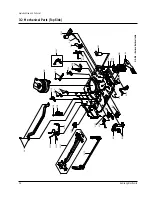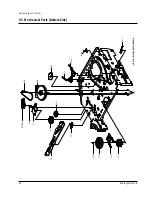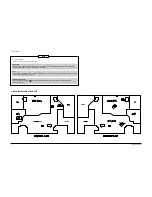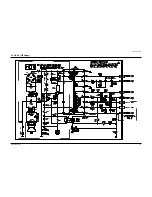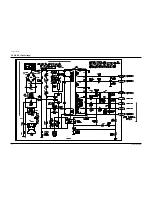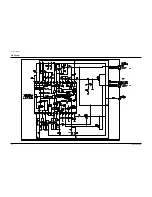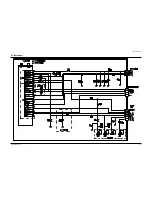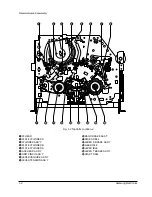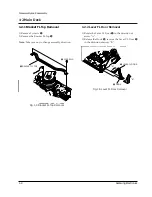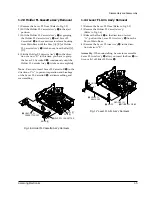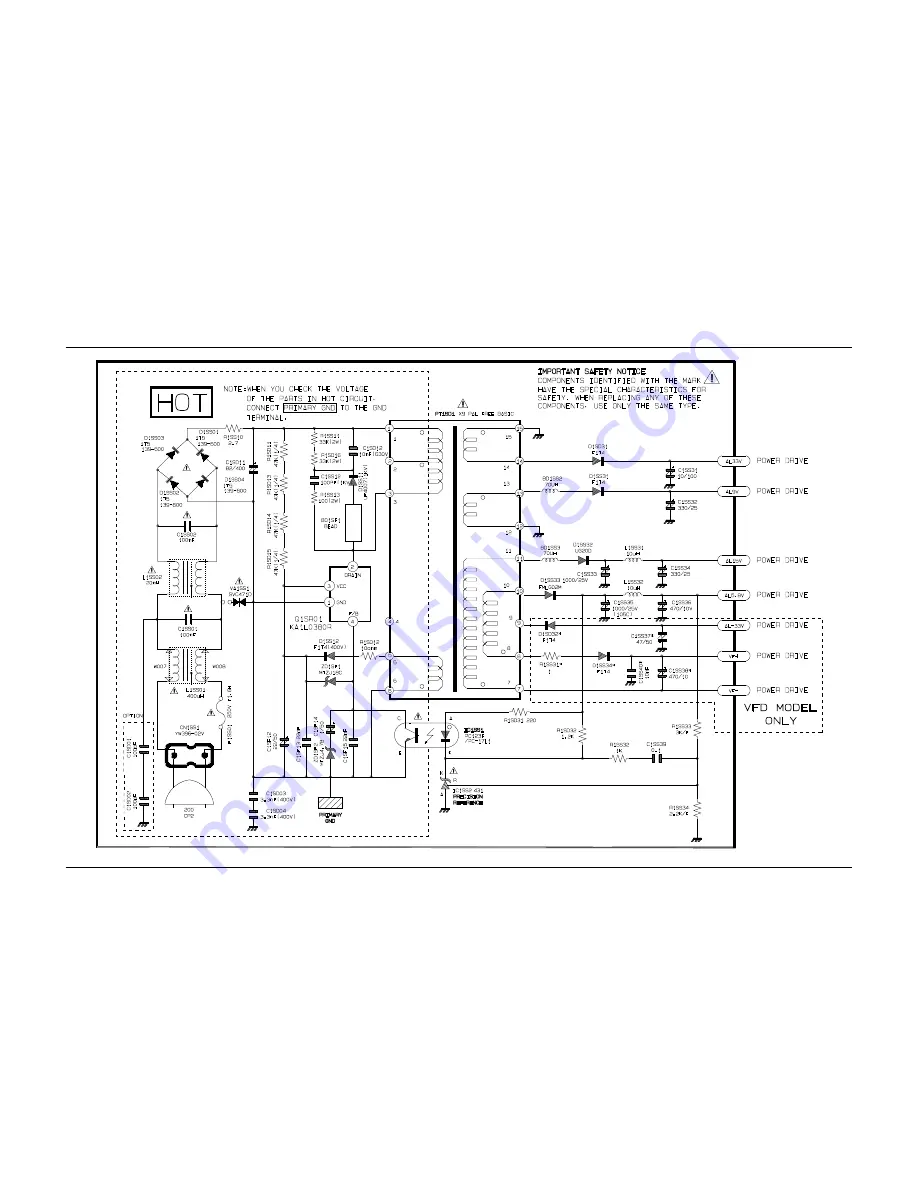Содержание SV-425G
Страница 10: ...2 6 Samsung Electronics Alignment and Adjustment MEMO ...
Страница 18: ...Exploded View and Parts List 3 8 Samsung Electronics MEMO ...
Страница 27: ...Schematic Diagrams Samsung Electronics 5 3 5 1 S M P S 230 Voltage ...
Страница 28: ...Schematic Diagrams 5 4 Samsung Electronics 5 2 S M P S Free Voltage ...
Страница 29: ...Schematic Diagrams Samsung Electronics 5 5 5 3 Power Drive ...
Страница 30: ...Schematic Diagrams 5 6 Samsung Electronics 5 4 System Control Servo ...
Страница 31: ...Schematic Diagrams Samsung Electronics 5 7 5 5 Audio Video ...
Страница 32: ...Schematic Diagrams 5 8 Samsung Electronics 5 6 Secam ...
Страница 33: ...Schematic Diagrams Samsung Electronics 5 9 5 7 Input Ouput ...
Страница 34: ...Schematic Diagrams 5 10 Samsung Electronics 5 8 Remote Control Multi TV ...
Страница 35: ...Schematic Diagrams Samsung Electronics 5 11 5 9 Remote Control VCR Only ...
Страница 36: ...Schematic Diagrams 5 12 Samsung Electronics MEMO ...
Страница 61: ...2 6 Samsung Electronics Alignment and Adjustment MEMO ...