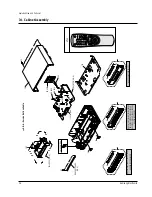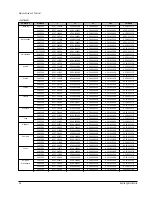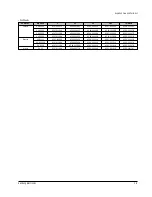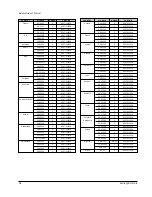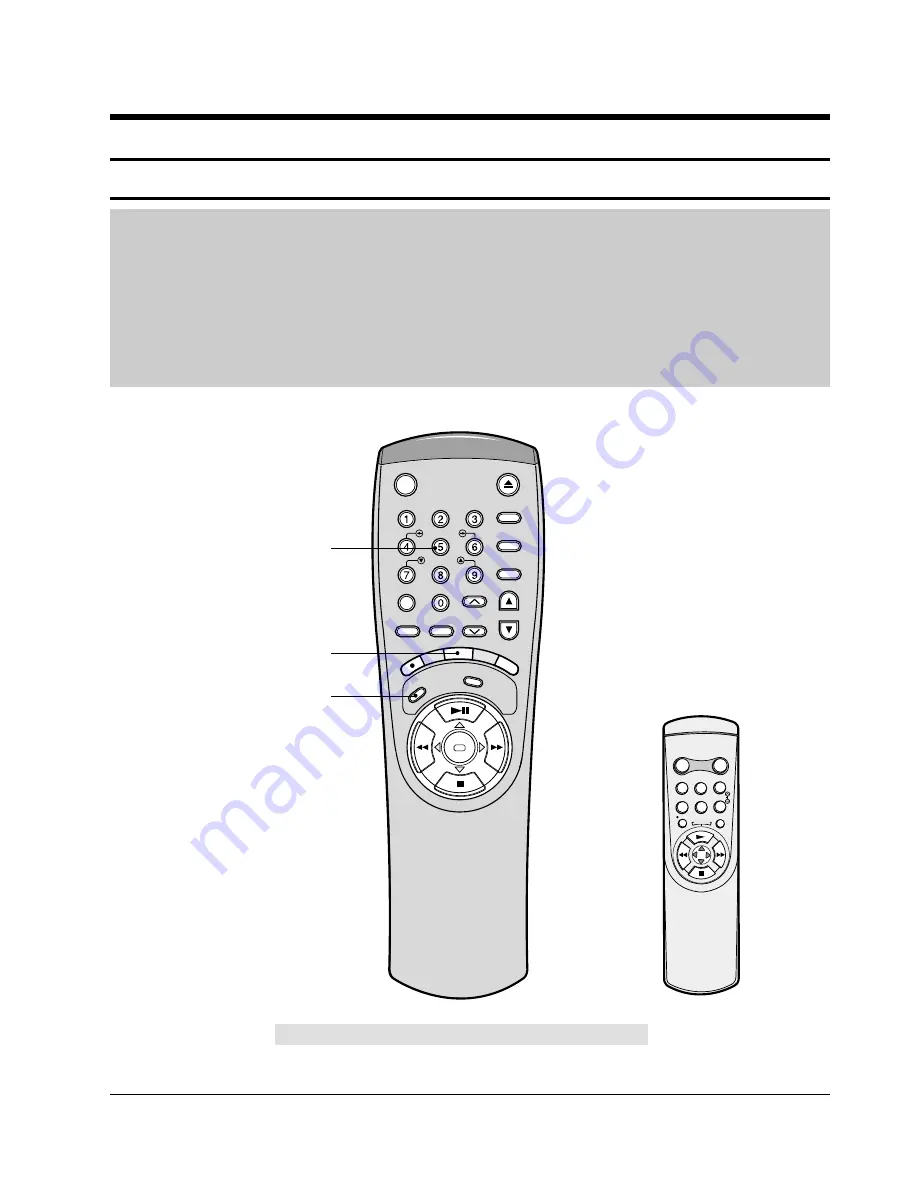
Samsung Electronics
2-1
2. Alignment and Adjustment
2-1 Reference
1) X-Point (Tracking center) adjustment, “Head switching adjustment” and “NVRAM option setting” can be adjusted with remote control.
2) When replacing the Micom (IC601) and NVRAM (IC605 ; EEPROM) be sure to adjust the “Head switching adjustment” and
“NVRAM option setting”.
3) When replacing the cylinder ass’y, be sure to adjust the “X-Point” and “Head switching adjustment”.
4) Among Samsung VCR remote control used for adjustment as a accessory, only the remote control that has figures buttons (0 ~ 9) is
available for all adjustment regardless of chassis.
5) How to adjustment.
- Intermittently short-circuit the two test point on Main PCB with pincers to set the adjustment mode.
- If the corresponding adjustment button is pressed, the adjustment is performed automatically.
- If the adjustment is completed, be sure to turn the power off.
2-1-1 Location of adjustment button of remote control
Fig. 2-1
Q-PRO
IPC
DISPLAY
SHUTTLE
V-LOCK
CLR/RST F.ADV
INPUT INDEX
TRK PROG
RE
C
MENU
AU
DIO
SP
EE
D
TV/VCR
REPEAT
OK
<This type of remote control can adjust.>
<This type of remote control can not adjust.>
Remote Control for adjustment is not supplied as a Service Jig.
REPEAT
POWER DISPLAY
CNT.RESET SPEED
IIP/S IPC
TRK
REC MENU
Head Switching Adjustment
("SPEED" Button)
NVRAM Option Setting
("MENU" Button)
X-Point (Tracking Center) Adjustment
("5" Button)
STANDBY/ON EJECT
Содержание SV-21
Страница 29: ...Schematic Diagrams Samsung Electronics 5 3 5 1 S M P S 230 Voltage ...
Страница 30: ...Schematic Diagrams 5 4 Samsung Electronics 5 2 S M P S Free Voltage ...
Страница 31: ...Schematic Diagrams Samsung Electronics 5 5 5 3 Power Drive ...
Страница 32: ...Schematic Diagrams 5 6 Samsung Electronics 5 4 System Control Servo Display Front AV ...
Страница 33: ...Schematic Diagrams Samsung Electronics 5 7 IC601 uPD784927 ...
Страница 34: ...Schematic Diagrams 5 8 Samsung Electronics 5 5 Audio Video ...
Страница 35: ...Schematic Diagrams Samsung Electronics 5 9 IC301 LA71598M ...
Страница 36: ...Schematic Diagrams 5 10 Samsung Electronics 5 6 SECAM Option ...
Страница 37: ...Schematic Diagrams Samsung Electronics 5 11 5 7 TM Block ...
Страница 38: ...Schematic Diagrams 5 12 Samsung Electronics 5 8 VPS PDC OSD ...
Страница 39: ...Schematic Diagrams Samsung Electronics 5 13 5 9 OSD Without VPS PDC ...
Страница 40: ...Schematic Diagrams 5 14 Samsung Electronics 5 10 Input Output 2 Scart Jack ...
Страница 41: ...Schematic Diagrams Samsung Electronics 5 15 5 11 Input Output 1 Scart Jack ...
Страница 42: ...Schematic Diagrams 5 16 Samsung Electronics 5 12 Input Output RCA Jack ...
Страница 43: ...Schematic Diagrams Samsung Electronics 5 17 5 13 Remote Control Multi TV ...
Страница 44: ...Schematic Diagrams 5 18 Samsung Electronics 5 14 Remote Control VCR Only ...