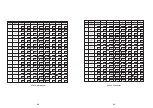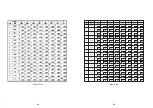38
ESC c 5
n
[Name] Enable/disable panel FEED buttons
[Format] ASCII ESC c 5
n
Hex 1B 63 35
n
Decimal 27 99 53
n
[Range] 0
≤
n
≤
255
[Description] Enables or disables the panel buttons.
●
When the LSB of n is 0, the panel FEED buttons are enabled.
●
When the LSB of n is 1, the panel FEED buttons are disabled.
ESC d
n
[Name] Print and feed paper
n
lines
[Format] ASCII ESC D
n
Hex 1B 64
n
Decimal 27 100
n
[Range] 0
≤
n
≤
255
[Description] Prints the data in the print buffer and feeds the paper
n
line.
●
This command sets the print starting position to the beginning
of the line.
●
This command does cot affect the line spacing set by ESC 2 or
ESC 3.
●
The maximum paper feed amount is 40 inches. Even if a paper
feed amount of more than 40 inches is set, the printer feeds the
paper only 40 inches.
●
When label mode is selected and a paper feed amount that
exceeds the length of one label is set, the printer feeds the
label paper to the next print starting position.
ESC t
n
[Name] Select character code table.
[Format] ASCII ESC t n
Hex 1B 74 n
Decimal 27 116 n
[Range] 0
≤
n
≤
5, n = 11, 255
[Description] Selects a page n from the character code table.
n Page
0
0 : PC437 [U.S.A., standard Europe]
1
1 : Katakana
2
2 : PC850 [Multilingual]
3
3 : PC860 [Portuguese]
4
4 : PC863 [Canadian-French]
5
5 : PC865 [Nordic]
11
11 : PC858 [Euro]
255 Space
page
[Default] n = 0
39
ESC {
n
[Name] Turns upside-down printing mode on/off
[Format] ASCII ESC {
n
Hex 1B 7B
n
Decimal 27 123
n
[Range] 0
≤
n
≤
255
[Description] Turns upside-down printing mode on or off.
●
When the LSB of n is 0, upside-down printing mode is turned off.
●
When the LSB of n is 1, upside-down printing mode is turned on.
FS p n m
[Name] Print non-volatile bit image
[Format] ASCII FS p n m
Hex 1C 70 n m
Decimal 28 112 n m
[Range] 1
≤
n
≤
255 , 0
≤
m
≤
3 , 48
≤
m
≤
51
[Description] Prints a non-volatile bit image n using the mode specified by m
m
Mode
Vertical dot density
Horizontal dot density
0,48 Normal
180
180
1,49 Double-width
180
90
2,50 Double-height
90
180
3,51 Quadruple
90
90
•
n is the number of the non-volatile bit image.
(defined using the FS q command)
•
m specifies the bit image mode.
FS q n [xL xH yH d1 …dk]1…[xL xH yL yH d1…dk]n
[Name] Define non-volatile bit image
[Format] ASCII FS q n [xL xH yH d1 …dk]1…[xL xH yL yH d1…dk]n
Hex 1C 71 n [xL xH yH d1 …dk]1…[xL xH yL yH d1…dk]n
Decimal 28 113 n [xL xH yH d1 …dk]1…[xL xH yL yH d1…dk]n
[Range] 1
≤
n
≤
255
0
≤
nL
≤
255
0
≤
xH
≤
3 (when 1
≤
xL+xH
×
256
≤
1023)
0
≤
yL
≤
1 (when 1
≤
yL+yH
×
256
≤
288)
0
≤
d
≤
255
k = (xL+xH
×
256)
×
(yL+yH
×
256)
×
8
Total defined data area=2M bits(256K bytes)
[Description] Define the non-volatile bit image specified by n
•
n specifies the number of the defined non-volatile bit image
•
xL, xH specifies(xL + xH
×
256)
×
8 dots in the horizontal direction
for the non-volatile bit image you are defining.
•
yL, yH specifies (yL + yH
×
256)x8 dots in the vertical direction for
the non-volatile bit image you are defining.
Содержание STP-103P
Страница 11: ...20 PC850 Multilingual 21 PC860 Portuguese ...
Страница 12: ...22 PC863 Canadian French 23 PC865 Nordic ...
Страница 13: ...24 PC858 Euro 25 Space Page SP ...