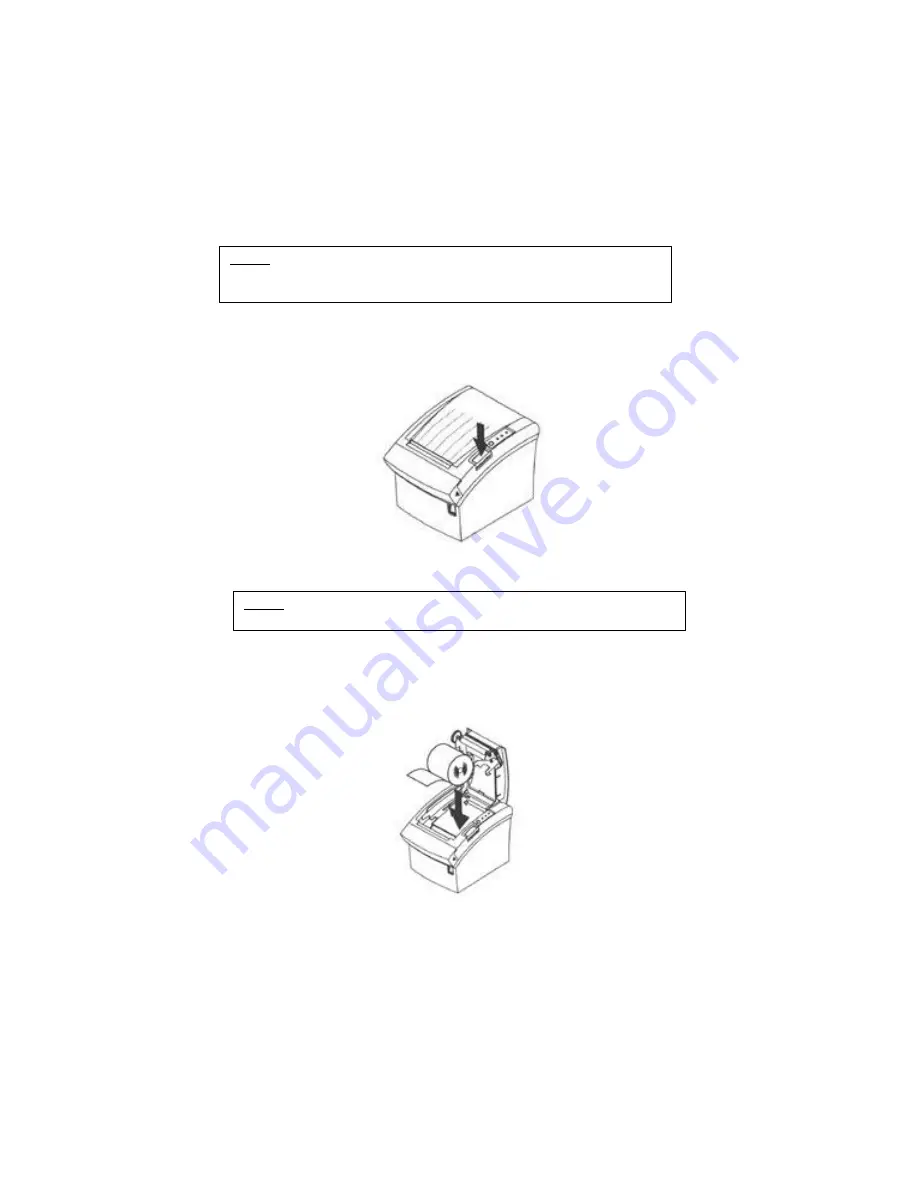
8
1-6. Installing or Replacing the Paper Roll
1. Make sure that the printer is not receiving data; otherwise, data may be lost.
2. Open the paper roll cover by pressing the cover-open button.
3. Remove the used paper roll core if there is one.
4. Insert the paper roll as shown.
Notes : Be sure to use paper rolls that meet the specifications. Do not use paper rolls
that have the paper glued to the core because the printer cannot detect the
paper end correctly.
Notes : Do not open the print cover while the printer is operating.
This may damage the printer.
Содержание SRP-350U
Страница 1: ...Operator s Manual All specifications are subjected to change without notice SRP 350 RECEIPT PRINTER ...
Страница 17: ...17 Page 2 PC850 Multilingual ...
Страница 18: ...18 Page 3 PC860 Portuguese ...
Страница 19: ...19 Page 4 PC 863 Canadian French ...
Страница 20: ...20 Page 5 PC 865 Nordic ...
Страница 21: ...21 Page 19 PC 858 Euro ...
Страница 22: ...22 Page 255 Space Page ...
Страница 23: ...23 International Character Set ...























