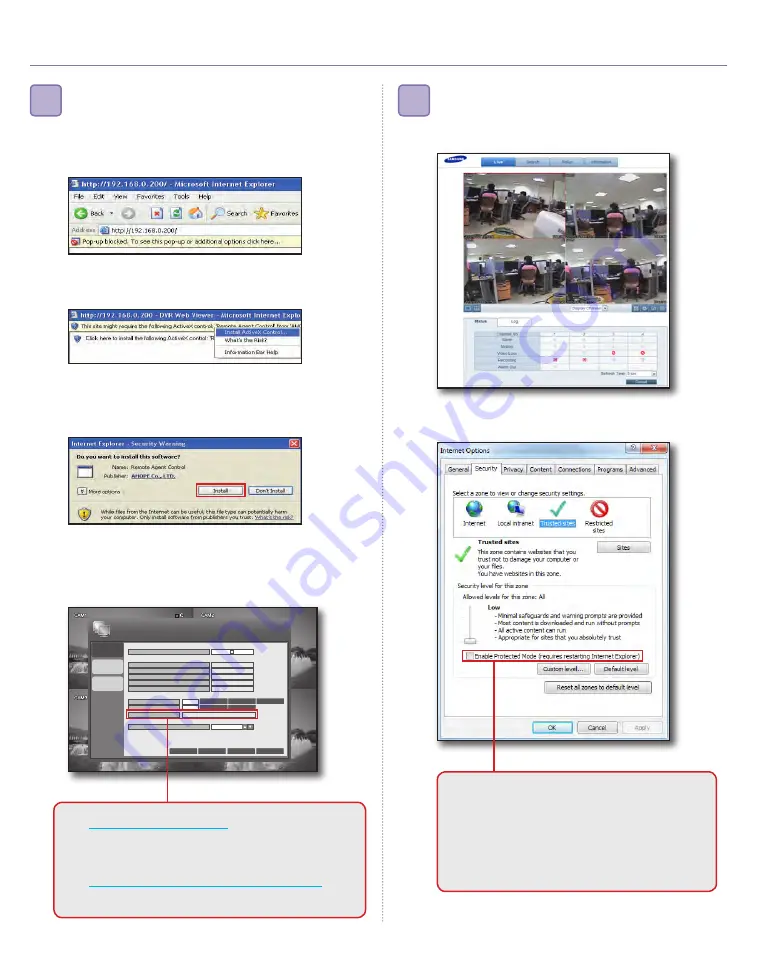
English-
Connect to the Web Viewer and enter the User ID and
Password.
Default ID: admin, PW: 4321
23
In the address bar of the Internet Explorer, enter the Set IP.
For the internal network, enter the Set Local IP and for the
external network, enter the DDNS address.
* Refer to the domain name of the set defined in the
system information.
22
WEb bROWSING
6.
If the popup window is not activated,
unblock the popup.
If you first connect to the PC, you will see
a message as shown.
Install the suggested ActiveX Control.
If you first connect to the PC, you will see
a message as shown above. Click
“
install
” to install the suggested software.
When you can’t save the image, check if the
following is applied in your Internet Explorer.
“
Tools
>
internet option
>
Security
” Tab
Uncheck “
Enable Protected Mode(requires
restarting internet Explorer)
” and restart
Internet Explorer, please!
CANCEL
APPLY
CLoSE
NETwoRk
DHCP
HELP
AUTo PoRT
iP ADDRESS
gATEwAY
SUbNET MASk
1st DNS SERvER
2nd DNS SERvER
RTSP SERviCE PoRT
DDNS HoST NAME
MAx Tx SPEED
192.168.1.200
192.168.1.1
255.255.255.0
168.126.63.1
168.126.63.2
8192 kbYTE
554
8080
DELETE PoRT PoRT TEST
AUTo PoRT DELETE PoRT
wEb SERvER PoRT
iP SETUP
DDNS
http://ff00378.websamsung.net:8080
EX. LAN http://192.168.0.200
(when you connect the set within Local Network or
know that IP)
WAN http://ff00000.websamsung.net:8080
(When you connect the set via External Network)








