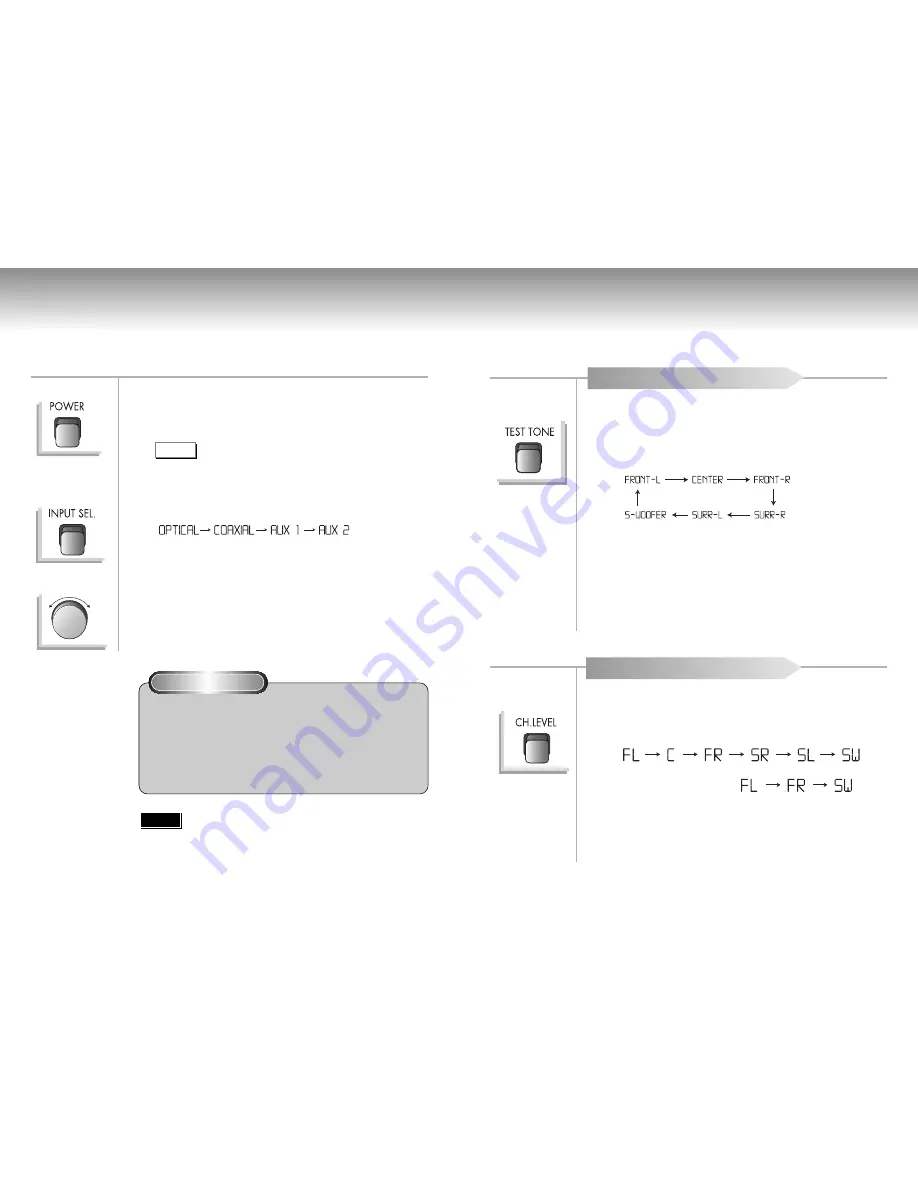
11
12
Basic Operations
Speaker Setup
1. Press the POWER button to turn on the power.
• When the power cord is plugged to the AC outlet, the ST-BY display is lit.
• When the power is turned on, the ST-BY display is turned off.
2. Use the INPUT SEL. Button to select the component.
•
3. Operate the selected component.
• Refer to the instruction manual of each component for detailed information of
operation.
4. Adjust the volume.
• The volume may be adjusted between 1 (MIN) and 50 (MAX).
* Press the MUTE button to turn off the sound instantly.
• The ST-BY display on the main unit blinks.
• It is convenient when you have a guest or answer the phone.
• To turn on the sound back, press the MUTE button again.
Note
The ST-BY display can be on when the “POWER” switch on
the rear panel of the unit is set to ON.
Note
DIMMER function
When watching a movie in the dark, this function is useful to prevent
distraction due to the display of the main unit. The brightness of the
display can be selected among Bright Dim Off.
1. Automatic DIMMER function: After the ST-BY power is turned on,
the display is dimmed automatically in 15 seconds.
2. Manual DIMMER function: Press and hold down the “MODE” button
on the main unit or the remote control unit for 1.5 seconds
repeatedly to select among the choices of brightness of the display.
It is used at the initial setting after the system installation for adjustment of the
volume of each speaker so that the volume from each speaker can be heard at the
same level from the listening position depending on the layout of the room.
1. Press the TEST TONE button.
• The display for selection switches in the following order at the interval of two
seconds.
2. Select the desired channel and use the MASTER VOLUME to
adjust the volume between –10dB and +10dB.
3. The channel switches to the next channel in three seconds after
adjusting the volume of the selected channel.
4. After adjusting the volume of all channels, press the TEST TONE
button again.
For convenience of checking the connection of each speaker and volume adjustment, this unit
contains the TEST TONE function and the CH. LEVEL function.
How to adjust the volume with TEST TONE
It is usually used during playback. Adjust the volume to the listener’s taste depending
on the situation at the time of watching the movie or enjoying the music.
1. Press the CH. LEVEL button.
• The display for selection switches in the following order each time the button is
pressed.
* If the mode is set to “STEREO”:
2. Select the desired channel and use the MASTER VOLUME to
adjust the volume.
3. After adjusting the volume of all channels, it is switched to the
sound field mode in three seconds.
How to adjust the volume with CH. LEVEL











