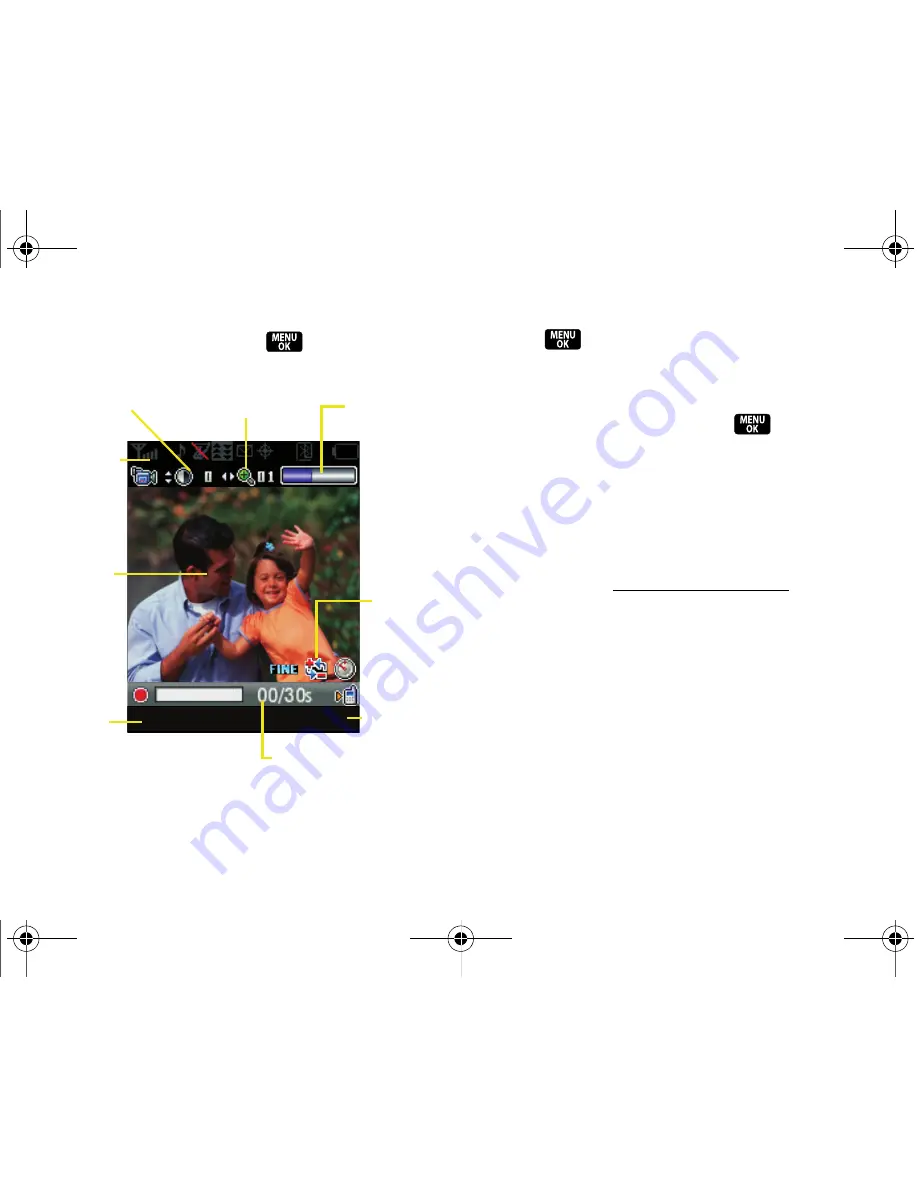
128
Section 2J. Camera
3.
Press
Record
(left softkey),
, or the camera key
to begin recording.
4.
Press ,
Done
(left softkey), or the camera key
to stop recording. (The video will automatically be
saved in the In Phone folder.)
䡲
To return to camcorder mode to take another
video, press the camera key or
.
5.
Press
Next
(right softkey) to select an option:
䡲
Send Msg
to send your video via Sprint’s Picture
Mail service. (To use this service, you must be
preregistered and the service must be active.)
䡲
Play
to play the video that was just captured.
䡲
Upload
to upload the video to the Sprint Picture
Mail Web site (
www.sprint.com/picturemail
).
䡲
Assign
to assign the video as an animated screen
saver or ringer.
䡲
Delete
to erase the video you just shot.
䡲
Camcorder
to return to camcorder mode.
䡲
Post to Service
to access available services. Select
Update
to display the latest services.
䡲
Review Albums
to review all pictures and videos
saved in the In Phone folder.
Record
Record
Options
Options
Display
Image
Status
Bar
Video Storage
Status Bar
Camcorder
Options
Record
Magnification
Brightness
Record
Length
Remaining
Z400.book Page 128 Wednesday, September 3, 2008 3:26 PM
Содержание Sprint SPH-Z400
Страница 2: ...Z400_BD16_PS_090308_F9 Z400 book Page B Wednesday September 3 2008 3 26 PM ...
Страница 16: ...Z400 book Page x Wednesday September 3 2008 3 26 PM ...
Страница 17: ...Section 1 Getting Started Z400 book Page 1 Wednesday September 3 2008 3 26 PM ...
Страница 24: ...Z400 book Page 8 Wednesday September 3 2008 3 26 PM ...
Страница 25: ...Section 2 Your Phone Z400 book Page 9 Wednesday September 3 2008 3 26 PM ...
Страница 163: ...Z400 book Page 146 Wednesday September 3 2008 3 26 PM ...
Страница 164: ...Section 3 Sprint Service Z400 book Page 147 Wednesday September 3 2008 3 26 PM ...
Страница 196: ...Section 4 Safety and Warranty Information Z400 book Page 179 Wednesday September 3 2008 3 26 PM ...






























