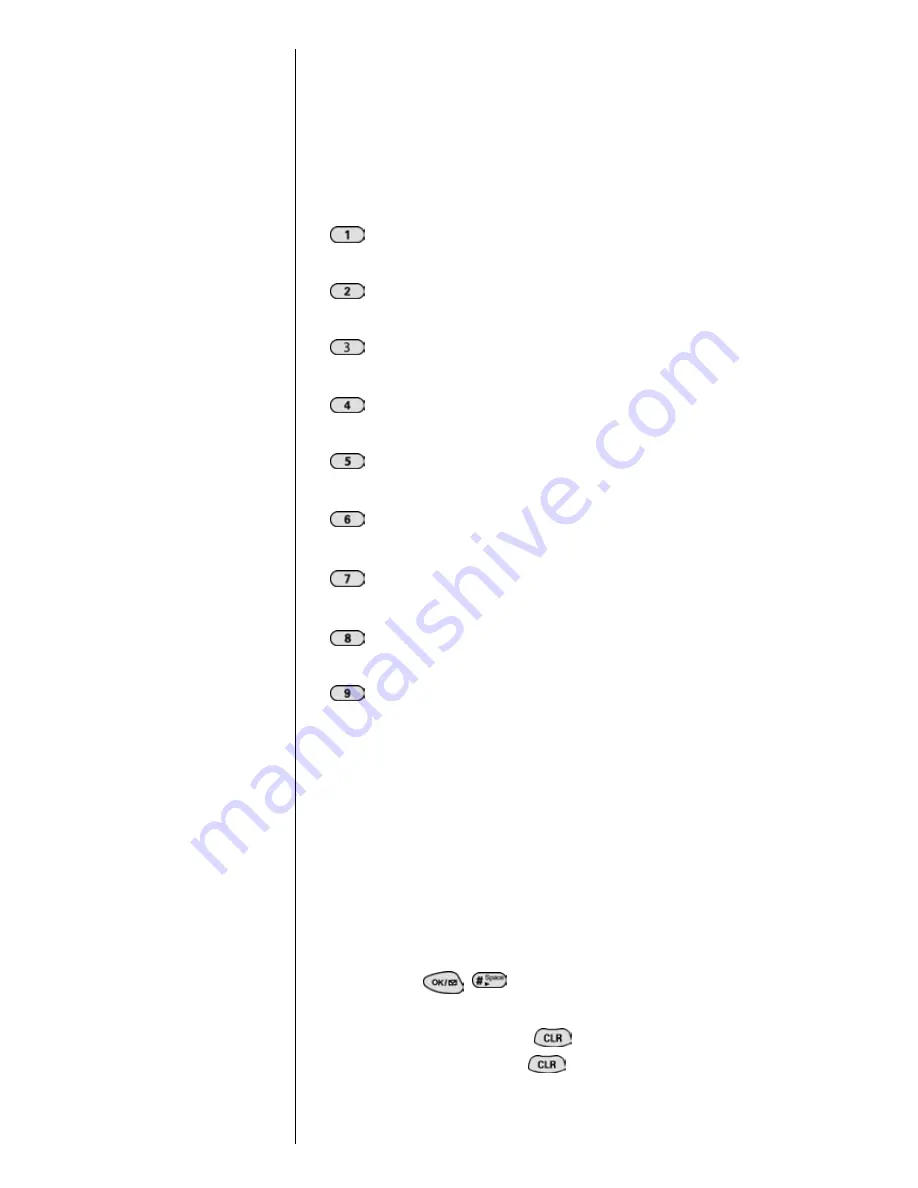
Section 5
52
Navigating Through Menus and Entering Text
You will notice that when pressing the following keys, the
characters appear in the following order. To use this feature,
you have to press the key within two seconds, otherwise the
phone moves the cursor to the next space and waits for new
input.
1 . @ , ‘ & -
A B C 2
D E F 3
G H I 4
J K L 5
M N O 6
P Q R S 7
T U V 8
W X Y Z 9
Entering Characters Using T9 Text Input
To enter characters using T9 Text Input, select the T9 Word
mode (see "Selecting a Character Input Mode" on page 51.)
T9 Text Input analyzes the letters you enter using an
intuitive word database and creates a suitable word. (The
word may change as you type.) To accept a word and insert
a space, press
.
If you make a mistake, press
to erase a single
character, or press and hold
to delete the entire entry.
Содержание SPHN300NS
Страница 1: ...Sprint PCS The clear alternative to cellular SM...
Страница 4: ...4...
Страница 14: ...Section 1 14 Getting Started...
Страница 18: ...Section 2 18 Getting to Know Your Sprint PCS Phone Front View of Phone...
Страница 26: ...Section 2 26 Getting to Know Your Sprint PCS Phone...
Страница 32: ...Section 3 32 Understanding Roaming...
Страница 44: ...Section 4 44 Making and Answering Calls...
Страница 56: ...Section 6 56 Adjusting Volume...
Страница 72: ...Section 9 72 Managing Messaging...
Страница 96: ...Section 13 96 Personal Information Management...
Страница 102: ...Section 14 102 Using the Voice Services of Your Sprint PCS...
Страница 122: ...Section 16 122 Games...
Страница 130: ...Section 19 130 Selecting Your Accessories...
Страница 162: ...Section 21 162 Terms and Conditions Warranty Information...
















































