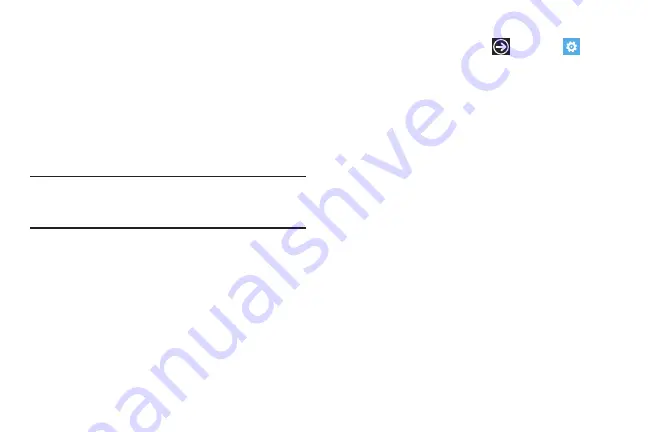
DRAFT
FOR INTERNAL USE ONLY
Changing Your Settings 85
9.
Touch the
Confirm password
field and re-enter the 4-digit
password. Touch
Show password
to display the password
as you type. Touch
done
to confirm.
10.
After you create a password, touch
change password
to
create a new password.
11.
After you create a password, touch the
Require a password
after
field to set how often the password is required.
Options are each time, 30 seconds, or 1, 3, 5, 15, or
30 minutes.
Note:
To remove the password requirement, Touch and slide the
Password
slider to the left to turn the password requirement
mode
Off
and enter the password.
Wi-Fi
1.
From the Home screen, touch
➔
Settings
.
Under
system
settings, touch
Wi-Fi
.
2.
Touch and slide the
Wi-Fi networking
slider to the right to
turn Wi-Fi On.
Содержание SPH-I800
Страница 2: ...User Manual Please read this manual before operating your phone and keep it for future reference ...
Страница 3: ......
Страница 8: ...1 2 ...
Страница 10: ...3 4 5 Note ...
Страница 11: ...Note 1 Important 2 Note Incorrec t Correc t ...
Страница 17: ......
Страница 19: ...1 Volume keys 2 Camera key 3 Power Lock key ...
Страница 24: ...Music Videos My Mobile NFL Mobile Now Office OneNote People Phone ...
Страница 25: ...Tip Photo Editor Photos Settings Slacker Radio Store Voicemail Wallet ...
Страница 27: ...1 2 3 ...
Страница 28: ...1 2 3 4 OR ...
Страница 29: ...1 Note 2 ...
Страница 30: ...1 2 3 pin to start 1 2 ...
Страница 120: ...Tip Important Location of Internal Back view of phone GPS Antenna ...






























