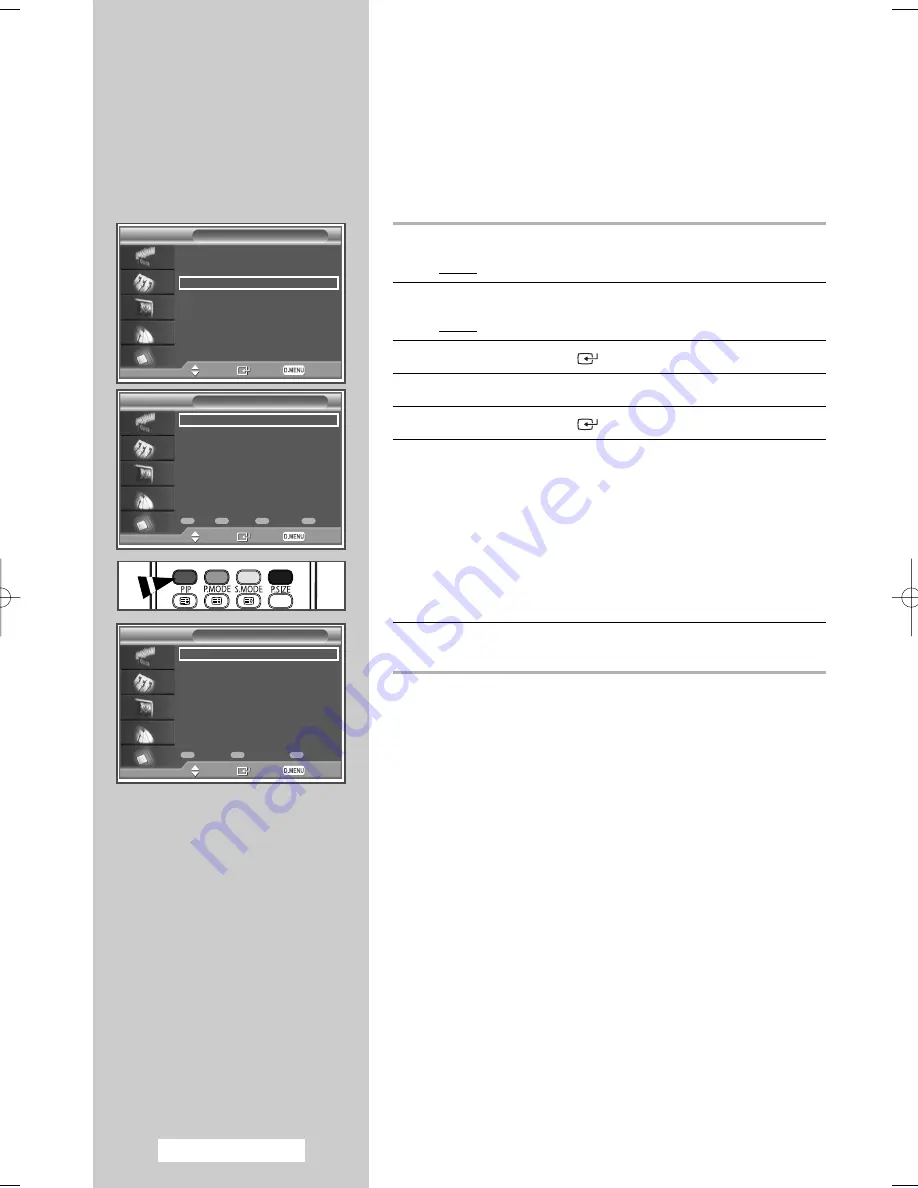
English - 52
◆
Add
You can use this function when one or more favourite channels
have been selected.
1
Press the
D.MENU
button.
Result:
The DTV menu is displayed.
2
Press the
…
or
†
button to select
Channel
.
Result:
The
Channel
menu is displayed.
3
Press the
ENTER/OK
(
) button.
4
Press the
▲
or
▼
button to select
Edit Favourite Channels
.
5
Press the
ENTER/OK
(
) button.
6
Press the red button in the
Edit Favourite Channels
menu.
To add more channels, refer to the step
7
on the previous page.
➢
◆
To add all channels to the favourites channel list, press
the red button.
◆
To remove all channels, press the green button.
◆
Preview
: Displays (a) currently selected channel(s).
◆
Press the
CH MGR
button to display the favourite
channel list.
7
Press the
D.MENU
button to return to the previous menu or press
the
EXIT
button to return to normal viewing.
continued....
Auto Store
√
Manual Store
√
Edit Favourite Channels
√
Channel Manager
√
Move
Enter Return
Channel
800 RaiDue
★
801 RaiTre
★
802 RaiUno
★
Move
Select Return
Edit Favourite Channels
Select All
Select None
Preview
800 RaiDue
★
801 RaiTre
★
802 RaiUno
★
Move
Select Return
Edit Favourite Channels
Add
Move
Preview
Delete
BP68-00583A-00Eng_48-67 2/9/06 7:23 PM Page 52
Содержание SP50L6HD
Страница 2: ......
Страница 82: ...This page is intentionally left blank ...






























