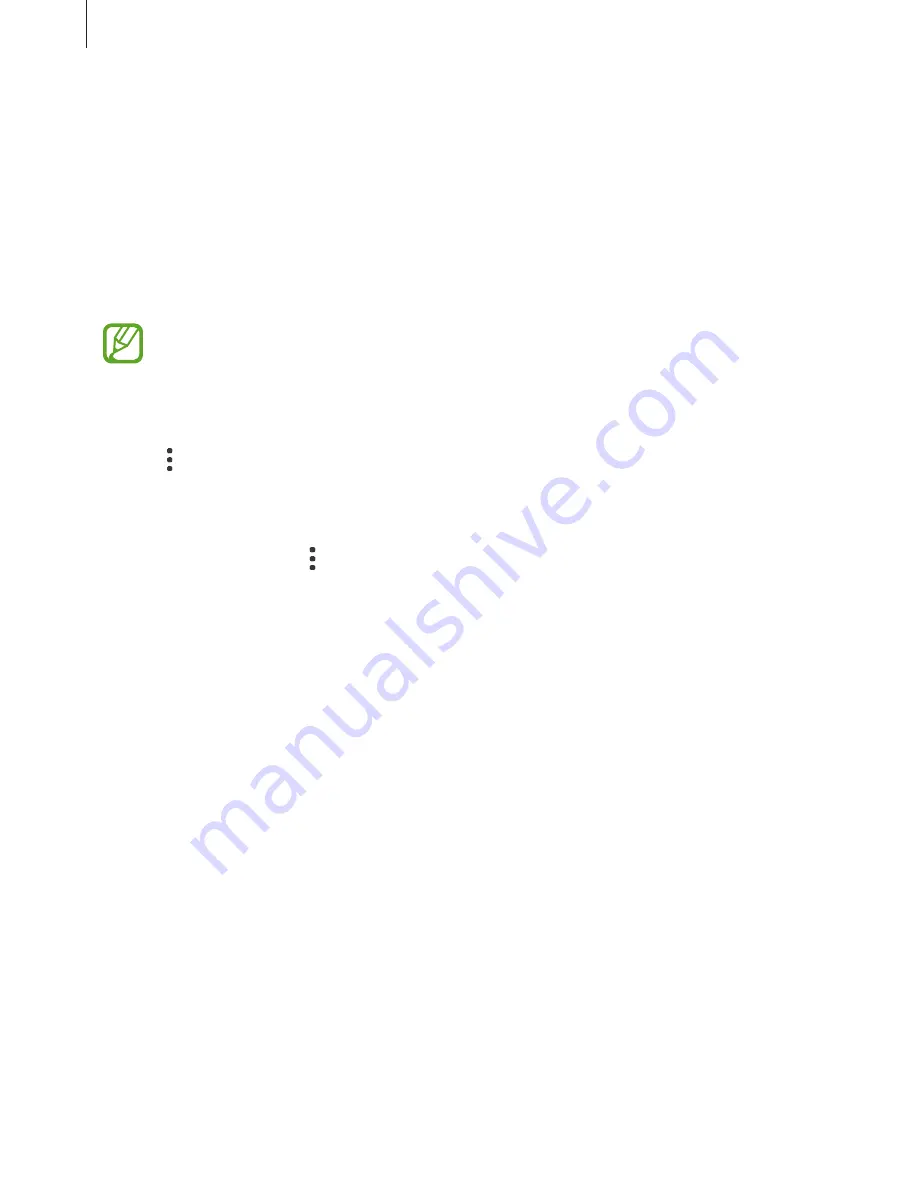
Apps and features
106
Viewing albums
You can view your images and videos sorted by folders or albums. The movies, animated GIFs,
or collages that you have created will also be sorted in your folders on the albums list.
Launch the
Gallery
app, tap
ALBUMS
, and then select an album.
Hiding albums
You can hide albums.
You cannot hide albums created by default, such as the
Camera
and
Screenshots
albums.
1
Launch the
Gallery
app and tap
ALBUMS
.
2
Tap
→
Hide or unhide albums
.
3
Select albums to hide and tap
APPLY
.
To show albums again, tap
→
Hide or unhide albums
, deselect albums to show, and then
tap
APPLY
.






























