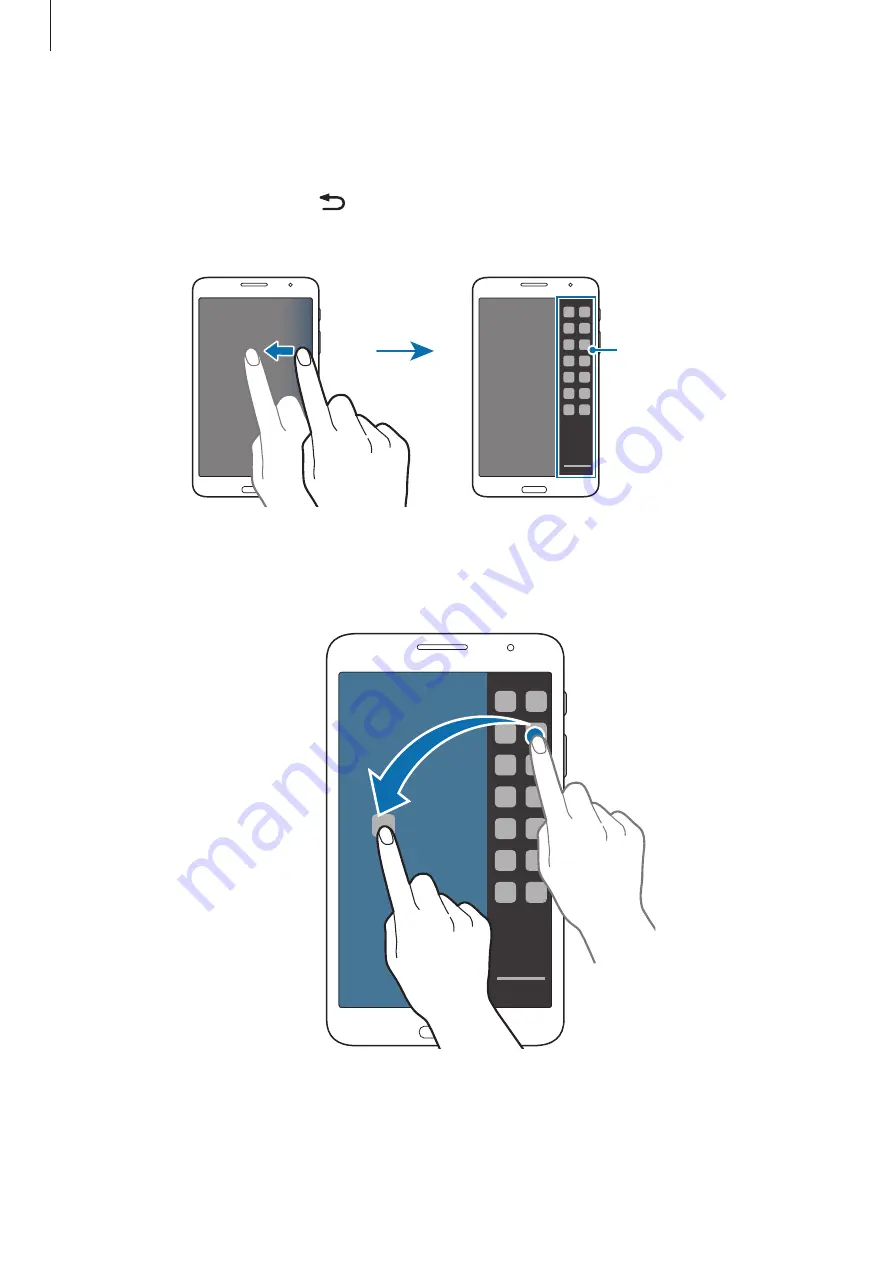
Basics
26
Launching applications in a split screen Multi Window
1
Drag your finger from the right edge of the screen towards the middle of the screen.
Alternatively, tap and hold .
The Multi Window tray appears at the right side of the screen.
Multi Window tray
2
Tap and hold an application icon on the Multi Window tray, and then drag it to the screen.
Release the application icon when the screen turns blue.
Содержание SM-T239M
Страница 1: ...www samsung com User Manual SM T239M ...






























