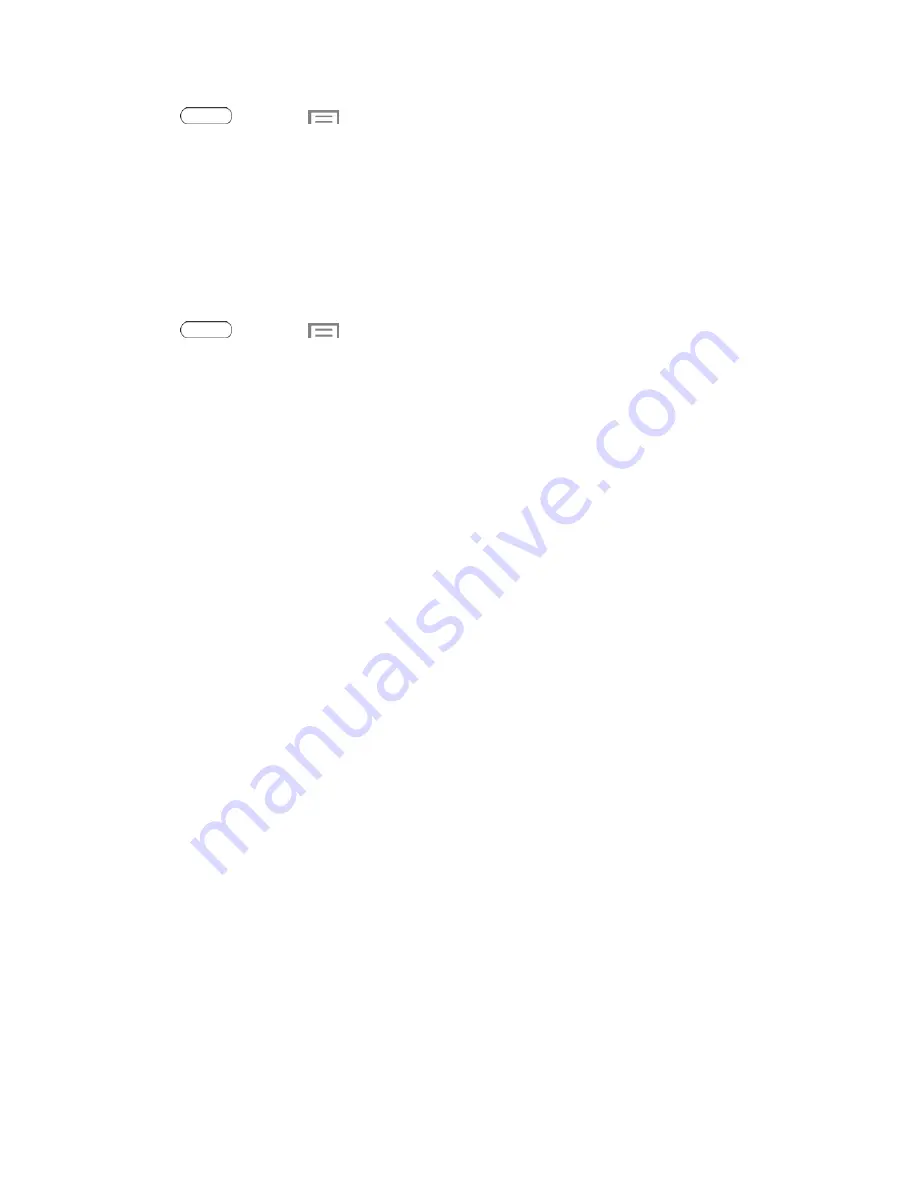
Web and Data
56
1. Press
and touch
>
Settings
>
More settings
>
VPN
.
2. Touch
Add
, and then enter the information for the VPN you want to add. The information you
may need to enter includes
Name
,
Type
,
Server address
, and other information for your VPN
network. Consult your network administrator for more details.
3. When finished, touch
Save
.
Connect to a VPN
The following describes how to connect to a VPN.
1. Press
and touch
>
Settings
>
More settings
>
VPN
.
2. In the VPNs section, touch a VPN.
3. Follow the prompts to enter your login credentials and connect. When you are connected, the
VPN connected icon appears in the Status bar.
















































