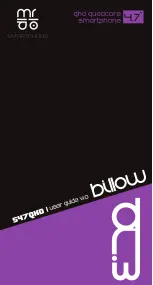Settings
158
Advanced features
Options
Activate advanced features and change the settings that control them.
On the Settings screen, tap
Advanced features
.
Excessive shaking or an impact to the device may cause an unintended input for
some features using sensors.
•
Accessories
: Change the accessory settings.
•
Smart pop-up view
: Select apps to view their notifications via pop-up windows. When
using this feature, you can quickly view the contents via pop-up windows by tapping the
icon on the screen. (Galaxy J7 Pro)
This feature is only available in apps that support the Multi window feature.
•
Direct share
: Set the device to display the people you contacted on the sharing options
panel to allow you to share content directly.
•
Reduce animations
: Set the device to reduce the screen effects of certain actions, such as
opening or closing apps.
•
Motions and gestures
: Activate the motion feature and configure settings. Refer to
for more information.
•
Game Launcher
: Activate the Game Launcher. Refer to
for more
information.
•
Game Tools
: Activate Game Tools to get access to useful options and features while
playing games.
•
Dual Messenger
: Install the second app and use two separate accounts for the same
messenger app. Refer to
for more information.
•
Send SOS messages
: Set the device to send help messages by pressing the Power key
three times.
Содержание SM-J730G
Страница 17: ...Basics 17 Single SIM models ...
Страница 18: ...Basics 18 Dual SIM models SIM card tray 1 ...
Страница 19: ...Basics 19 SIM card tray 2 ...
Страница 24: ...Basics 24 ...