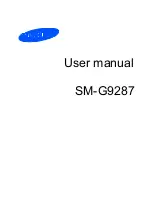Un
Make s
• Phone
• Adapt
• Stereo
• User’
Suit
for e
You ca
• Multi a
• Trave
• Car ch
• PC da
• Portab
• Portab
• Music
• Blueto
Ge
First s
Insta
1.
Plug
2.
Plug
3.
When
adap
4.
Rem
Low
When t
• a war
• the ba
• the em
If the ba
battery
npac
sure you ha
e
ter
o headset
s manual
table Adapter
each country
n obtain the
adapter
el charger
harger
ata cable
ble battery
ble PC data
c controller
ooth mono/
et st
steps to
all and c
the adapte
the adapte
n the phone
pter from the
ove the ada
battery
the battery
ning tone s
attery low m
mpty batter
attery level
.
ck
ave each ite
r or Charger,
y in use.
e following
kit
a cable
/ stereo hea
tarte
operate
charge t
er into the p
er into a sta
e is comple
e power ou
apter from
indicat
is low:
sounds,
message dis
ry icon [
becomes t
em
, certified acc
accessorie
adset kit
ed
your ph
the pho
phone.
andard AC w
etely charge
utlet.
the phone.
or
splays, and
] blinks.
too low, the
cording to th
es for your
one
ne
wall outlet.
ed (the batt
d
e phone au
e relevant sa
phone from
tery icon st
utomatically
afety standar
m your local
tops blinkin
y turns off.
rd, will be pro
l Samsung
ng), unplug
Recharge
ovided
dealer.
the
e your
Содержание SM-G9287
Страница 1: ...User manual SM G9287 ...