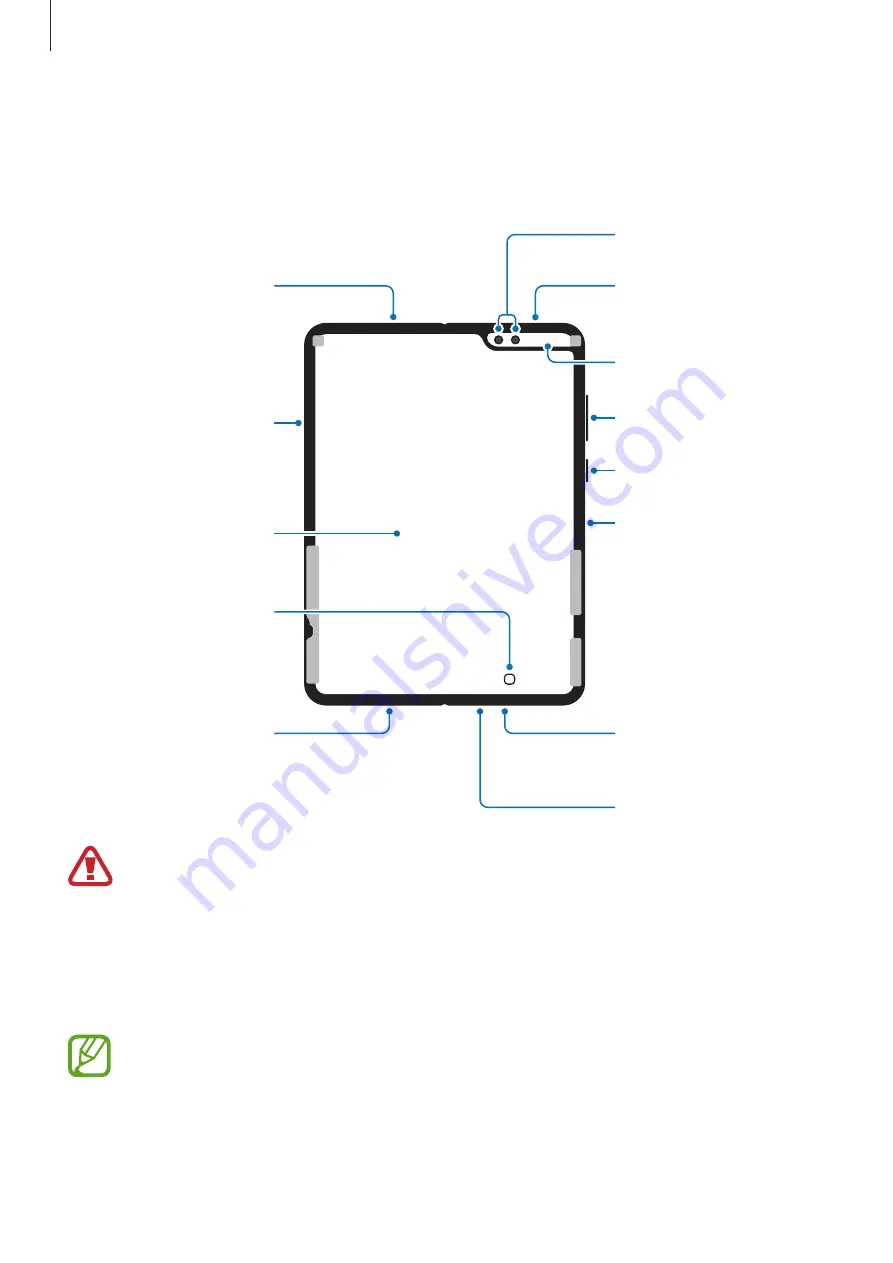
Basics
11
Device layout
Unfolded
Speaker
Volume key
Main screen
Inner front camera (Dual)
Speaker
Multipurpose jack
(USB Type-C)
Side key (Power/Bixby)
Fingerprint recognition
sensor
SIM card tray
Microphone
Home button
(soft button)
Proximity/Light sensor
Microphone
•
Fold the device before putting it in a bag or storing it. Be sure to not store the
device unfolded as there is a chance that another object could scratch or puncture
the screen.
•
Do not press the screen with a hard or sharp object, such as a pen or your
fingernail. Doing so could result in scratching or puncturing the screen.
•
Do not attach any adhesive accessories, such as protectors.
You may notice a crease at the centre of the Main screen. This is a normal
characteristic of the device.












































