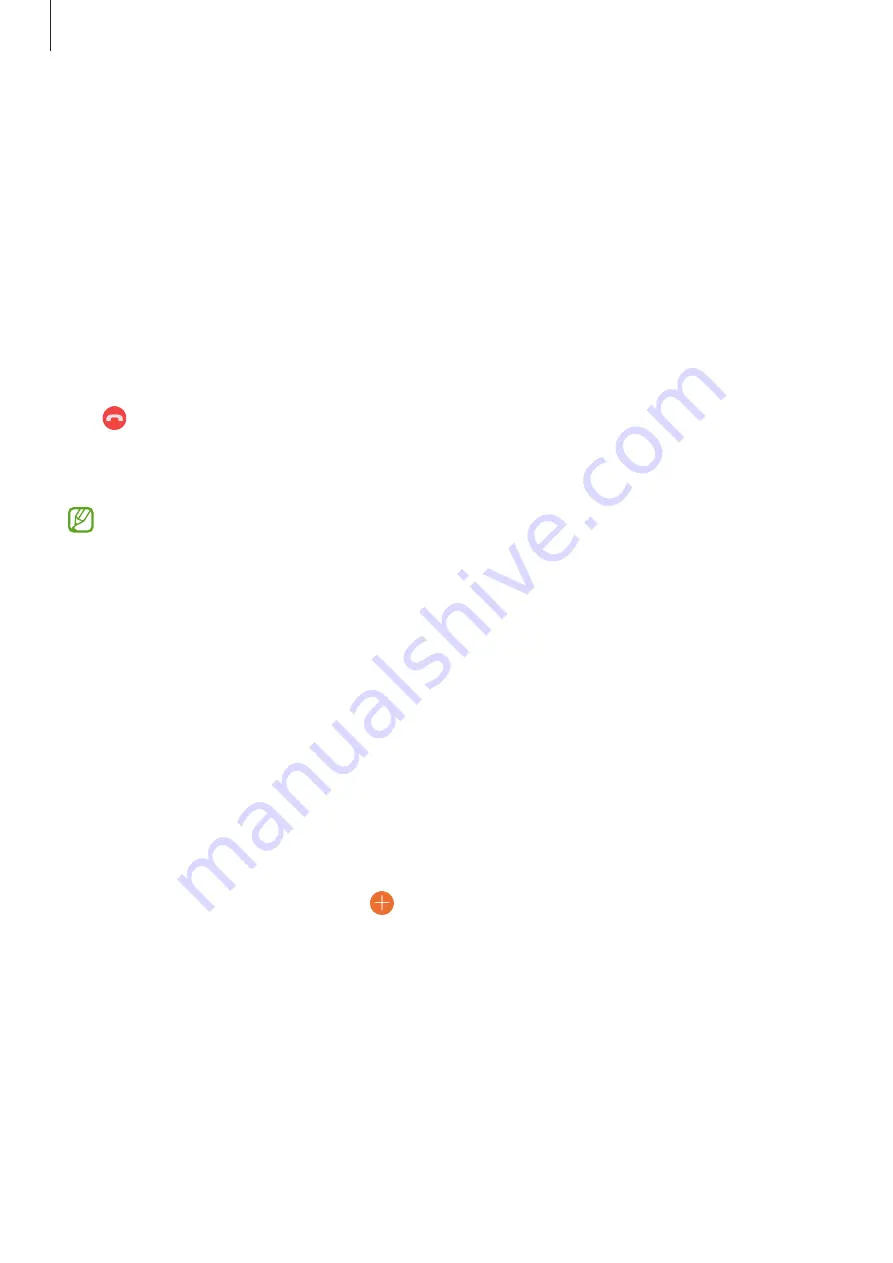
Apps and features
33
Options during calls
•
Record
: Record a call conversation. When you record a call conversation, the file will be
saved to
Files
→
Internal storage
→
Call
.
•
Hold call
: Hold a call.
•
Bluetooth
: Switch to a Bluetooth headset if it is connected to the device.
•
Speaker
: Activate or deactivate the speakerphone. When using the speakerphone, keep
the device away from your ears.
•
Mute
: Turn off the microphone so that the other party cannot hear you.
•
Keypad
/
Hide
: Open or close the keypad.
•
: End the current call.
•
Camera
: During a video call, turn off the camera so that the other party cannot see you.
•
Switch
: During a video call, switch between the front and rear cameras.
Some features may not be available depending on the service provider or model.
Contacts
Introduction
Create new contacts or manage contacts on the device.
Adding contacts
Creating a new contact
1
Launch the
Contacts
app and tap .
2
Select a storage location.
3
Enter contact information and tap
Save
.
















































