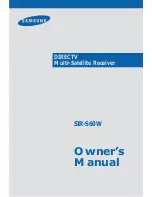Fr
Fr
ont Panel Contr
ont Panel Contr
ols and Light Indicators
ols and Light Indicators
There are several function buttons and two light indicators on the front panel
of your Multi-Satellite Receiver.
POWER
Push this button to turn your Multi-Satellite Receiver on or off.
Note: Your receiver will still receive mail messages and software upgrades when
it is turned off.
MENU
Push this button to display the Main Menu.
OK
Push this button to select a highlighted item in the menu system.
Arrows
Push these buttons to navigate left, right, up or down in the menu system.
POWER Light indicator
When the receiver is turned on, a red light indicator on the front panel
will illuminate.
MAIL Light indicator
If you have an unread mail message, a green light indicator on the front panel
will illuminate.
Setting Up and Connecting
5
Содержание SIR-S60W
Страница 1: ...DIRECTV Multi Satellite Receiver Owner s Manual SIR S60W ...
Страница 61: ......