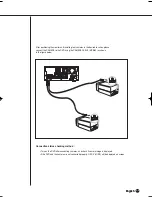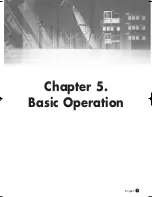4-4
English
English
English
English
English
English
English
5-4
●
The FREEZE Key is used to pause the screen.
●
Press the Freeze Key to display the‘II’marker on the top right. The screen is paused.
Press the Freeze Key again to make the‘II’marker disappear and clear the pause screen.
4. FREEZE KEY
●
The ZOOM Key is used to X2 zoom the selected area in 1CH mode.
●
Press the ZOOM Key to display the ZOOM area (default: Center Area).
●
Press the ZOOM Key repeatedly to display or clear the ZOOM area.
●
Press the ZOOM Key to zoom the selected area, and press the ENTER key to clear the
ZOOM and display the marked area.
●
ZOOM function is operated in the Single screen mode. SINGLE.
3. ZOOM KEY
SHR-1040/SHR-1040K-ENG 2006.4.4 11:12 AM ˘
`
4-4
Содержание SHR-1040K
Страница 1: ...DIGITAL VIDEO RECORDER SHR 1040 SHR 1040K User s Manual English Français Spanish ...
Страница 6: ...Chapter 1 Overview English 1 ...
Страница 13: ...Chapter 2 Installation 2 English ...
Страница 20: ......
Страница 21: ...Chapter 3 DIY Carmera 3 English English English ...
Страница 29: ...Chapter 4 Connecting with other device 4 English ...
Страница 32: ...Chapter 5 Basic Operation 5 English ...
Страница 38: ...Chapter 6 Menu Setup English 6 ...
Страница 53: ...English Chapter 7 Recording 7 ...
Страница 57: ...Chapter 8 Search Playback English 8 ...
Страница 63: ...Chapter 9 Appendix 9 English ...
Страница 68: ...SHR 1040 1040K USER S MANUAL 9 5 English 3Outline Drawing ...